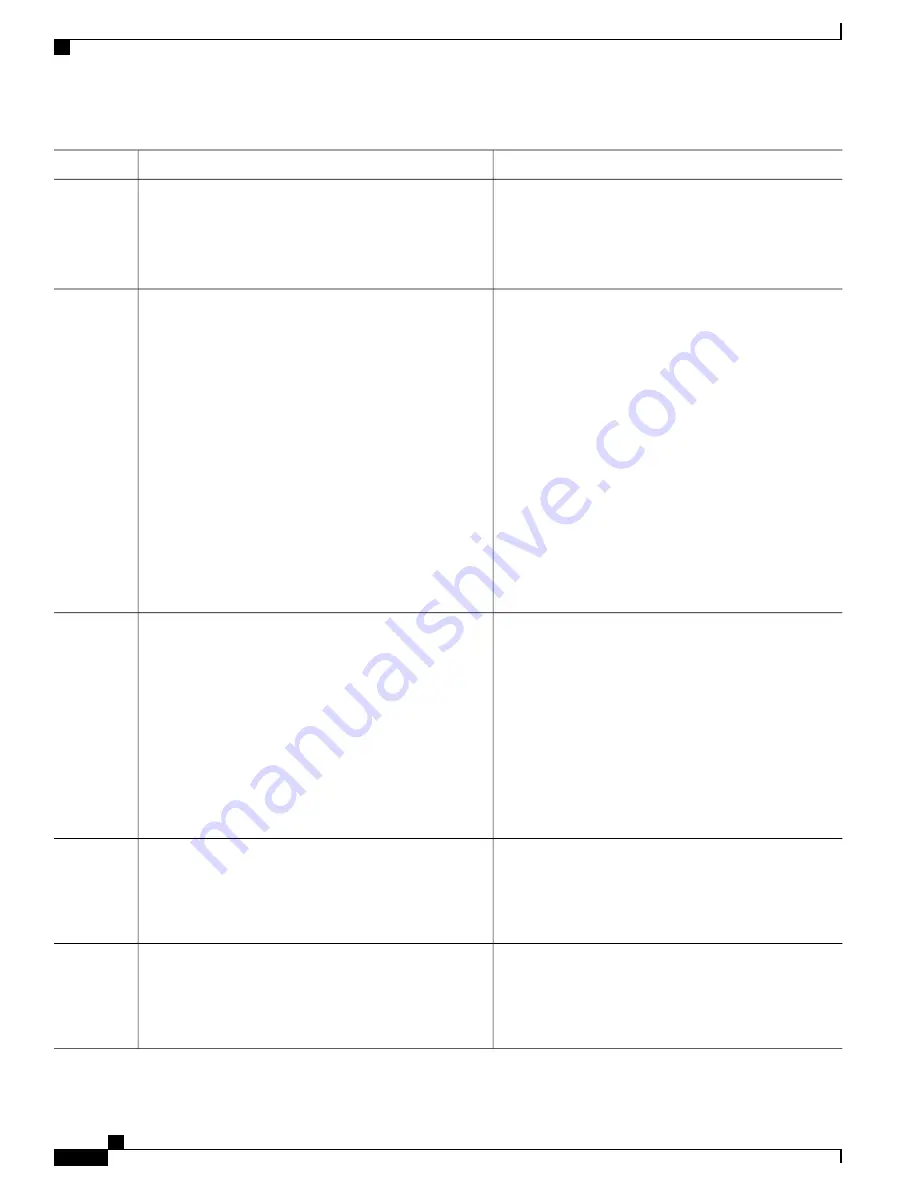
Purpose
Command or Action
•
area area-id interface name mpls ldp sync
Example:
RP/0/RP0/CPU0:router(config-ospf)#
mpls ldp sync
(Optional)
Enables LDP IGP synchronization on an interface for the
specified VRF.
Use one of the following commands:
Step 5
•
mpls ldp sync
•
area area-id mpls ldp sync
•
area area-id interface name mpls ldp sync
Example:
RP/0/RP0/CPU0:router(config-ospf-vrf)#
mpls ldp
sync
RP/0/RP0/CPU0:router(config-ospf-vrf)#
area 1 mpls
ldp sync
RP/0/RP0/CPU0:router(config-ospf-vrf)#
area 1
interface POS 0/2/0/0 mpls ldp sync
commit
—
Saves the configuration changes and remains
within the configuration session.
Use the
commit
or
end
command.
Step 6
end
—
Prompts user to take one of these actions:
•
Yes
—
Saves configuration changes and exits the
configuration session.
•
No
—
Exits the configuration session without
committing the configuration changes.
•
Cancel
—
Remains in the configuration session,
without committing the configuration changes.
(Optional)
Displays the LDP IGP synchronization information for the
specified VRF for address family IPv4.
show mpls ldp vrf vrf-name ipv4 igp sync
Example:
RP/0/RP0/CPU0:router#
show mpls ldp vrf red ipv4
igp sync
Step 7
(Optional)
Displays the LDP IGP synchronization information for all
VRFs for address family IPv4.
show mpls ldp vrf all ipv4 igp sync
Example:
RP/0/RP0/CPU0:router#
show mpls ldp vrf all ipv4
igp sync
Step 8
Cisco IOS XR MPLS Configuration Guide for the Cisco CRS Router, Release 5.1.x
52
Implementing MPLS Label Distribution Protocol
Configuring LDP IGP Synchronization: OSPF






























