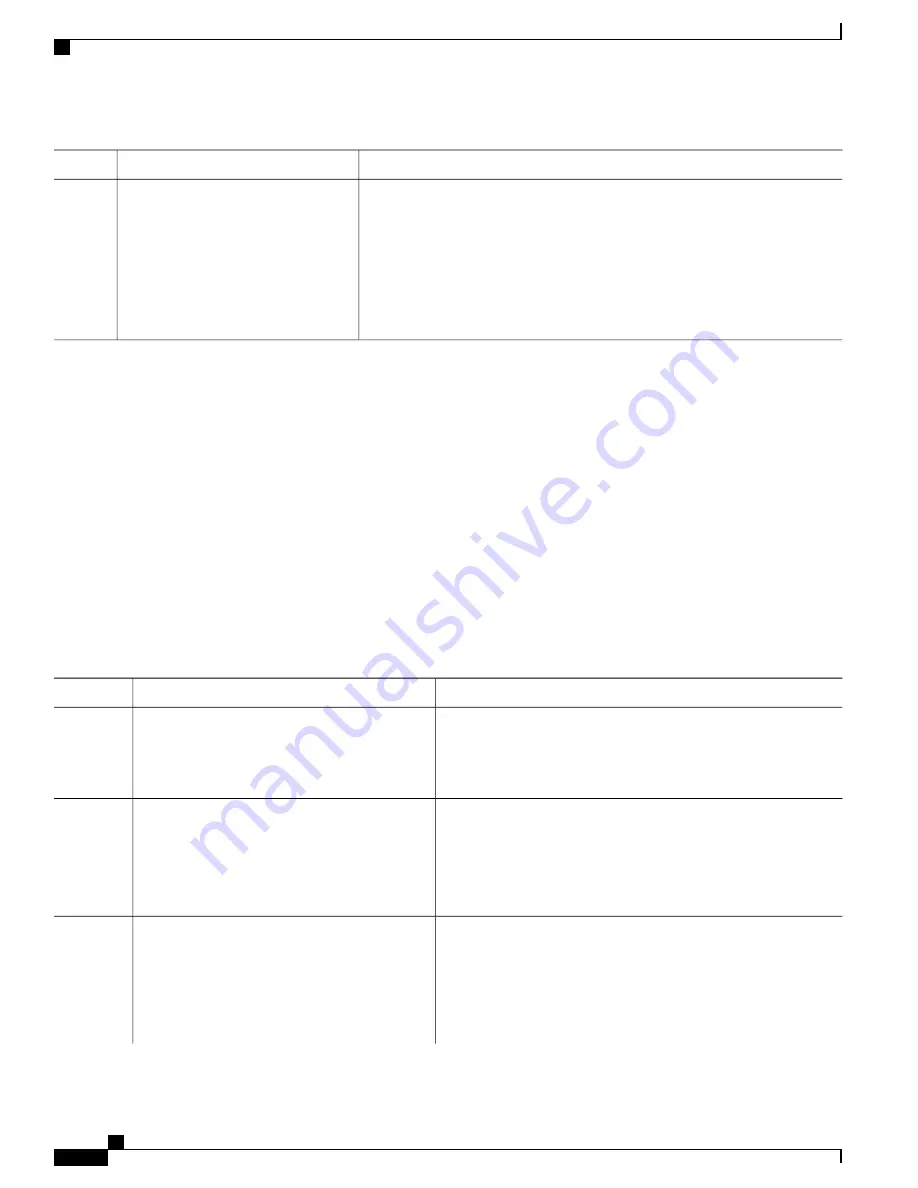
Purpose
Command or Action
end
—
Prompts user to take one of these actions:
•
Yes
—
Saves configuration changes and exits the configuration session.
•
No
—
Exits the configuration session without committing the configuration
changes.
•
Cancel
—
Remains in the configuration mode, without committing the
configuration changes.
Configuring Local Reservable Bandwidth
Perform this task to configure the local reservable bandwidth for the data bearer channels.
SUMMARY STEPS
1.
configure
2.
rsvp interface type interface-path-id
3.
bandwidth
[
total reservable bandwidth
] [
bc0 bandwidth
] [
global-pool bandwidth
] [
sub-pool
reservable-bw
]
4.
Use the
commit
or
end
command.
DETAILED STEPS
Purpose
Command or Action
Enters global configuration mode.
configure
Example:
RP/0/RP0/CPU0:router# configure
Step 1
Enters RSVP configuration mode and selects an RSVP interface ID.
rsvp interface type interface-path-id
Example:
RP/0/RP0/CPU0:router(config)#
rsvp
Step 2
interface POS0/6/0/0
Sets the reserved RSVP bandwidth available on this interface.
bandwidth
[
total reservable bandwidth
] [
bc0
bandwidth
] [
global-pool bandwidth
] [
sub-pool
reservable-bw
]
Step 3
MPLS-TE can use only the amount of bandwidth specified
using this command on the configured interface.
Note
Example:
RP/0/RP0/CPU0:router(config-rsvp-if)#
Cisco IOS XR MPLS Configuration Guide for the Cisco CRS Router, Release 5.1.x
248
Implementing MPLS Traffic Engineering
Configuring GMPLS






























