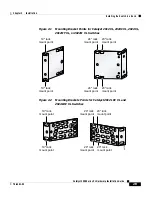Chapter 2 Installation
Installing the Switch in a Rack
2-10
Catalyst 2900 Series XL Hardware Installation Guide
78-6461-03
To install the switch in a 19-, 23- or 24-inch standard rack, follow the instructions
described in these procedures:
•
“Removing Screws from the Switch” section on page 2-10
•
“Attaching the Brackets to a Catalyst 2912 XL, 2924C XL, 2924 XL, 2912MF
XL, or 2924M XL Switch” section on page 2-11
•
“Attaching the Brackets to a Catalyst 2912 LRE XL or 2924 LRE XL Switch”
section on page 2-17
•
“Mounting the Switch in a Rack” section on page 2-19
•
“Attaching the Optional Cable Guide” section on page 2-20
Removing Screws from the Switch
If you plan to install the switch in a rack, you must first remove screws in the
switch chassis so that mounting brackets can be attached.
Figure 2-3
shows how
to remove the chassis screws in a fixed-port and a modular port switch.
Figure 2-3
Removing Screws from the Switch
47292
22X
22X
23X
24X
SERIES
Catalyst 2
900
XL
Fixed-port
Catalyst 2900 series XL
Modular
Catalyst 2900 series XL
SERIES
Catalyst 2
900
XL
Содержание Catalyst 2900 Series XL
Страница 4: ......
Страница 10: ...Contents x Catalyst 2900 Series XL Hardware Installation Guide 78 6461 03 ...
Страница 88: ...Appendix A Technical Specifications A 6 Catalyst 2900 Series XL Hardware Installation Guide 78 6461 03 ...
Страница 138: ...Index IN 8 Catalyst 2900 Series XL Hardware Installation Guide 78 6461 03 ...