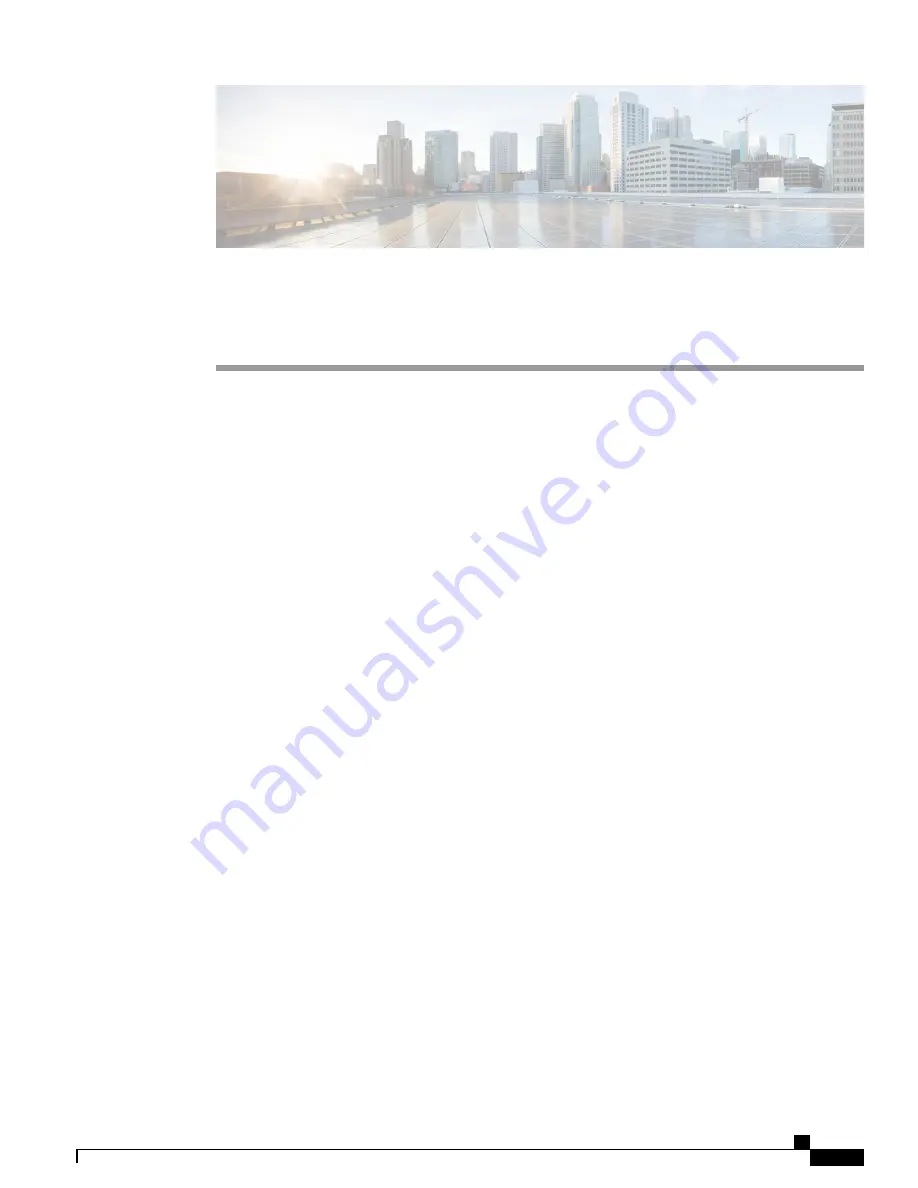
C H A P T E R
4
Installing the Router
This chapter provides procedures for installing the Cisco ASR 1001-HX Router and Cisco ASR 1002-HX
Router on an equipment shelf, tabletop, or in an equipment rack.
•
•
Guidelines for a Standalone Equipment Shelf or Tabletop Installation, page 50
•
Installing the Router on a Standalone Equipment Shelf or Tabletop, page 51
•
Guidelines for Rack Installation, page 51
•
Attaching the Front Rack-Mount Brackets, page 53
•
Attaching the Rear Rack-Mount Brackets, page 55
•
Mounting the Router in the Rack, page 57
•
Attaching the Cable Management Bracket, page 62
•
Chassis Ground Connection, page 64
•
Installation Methods
The Cisco ASR 1001-HX Router and Cisco ASR 1002-HX Router are designed for standalone, 2-rail 19-inch
rack-mount (front rail only), and 4-rail 19-inch rack-mount (front and rear rail) installations.
Although rack-mounting is the preferred method of installation, you can mount the chassis on an equipment
shelf or tabletop.
Cisco ASR 1001-HX Router and Cisco ASR 1002-HX Router Hardware Installation Guide
49















































