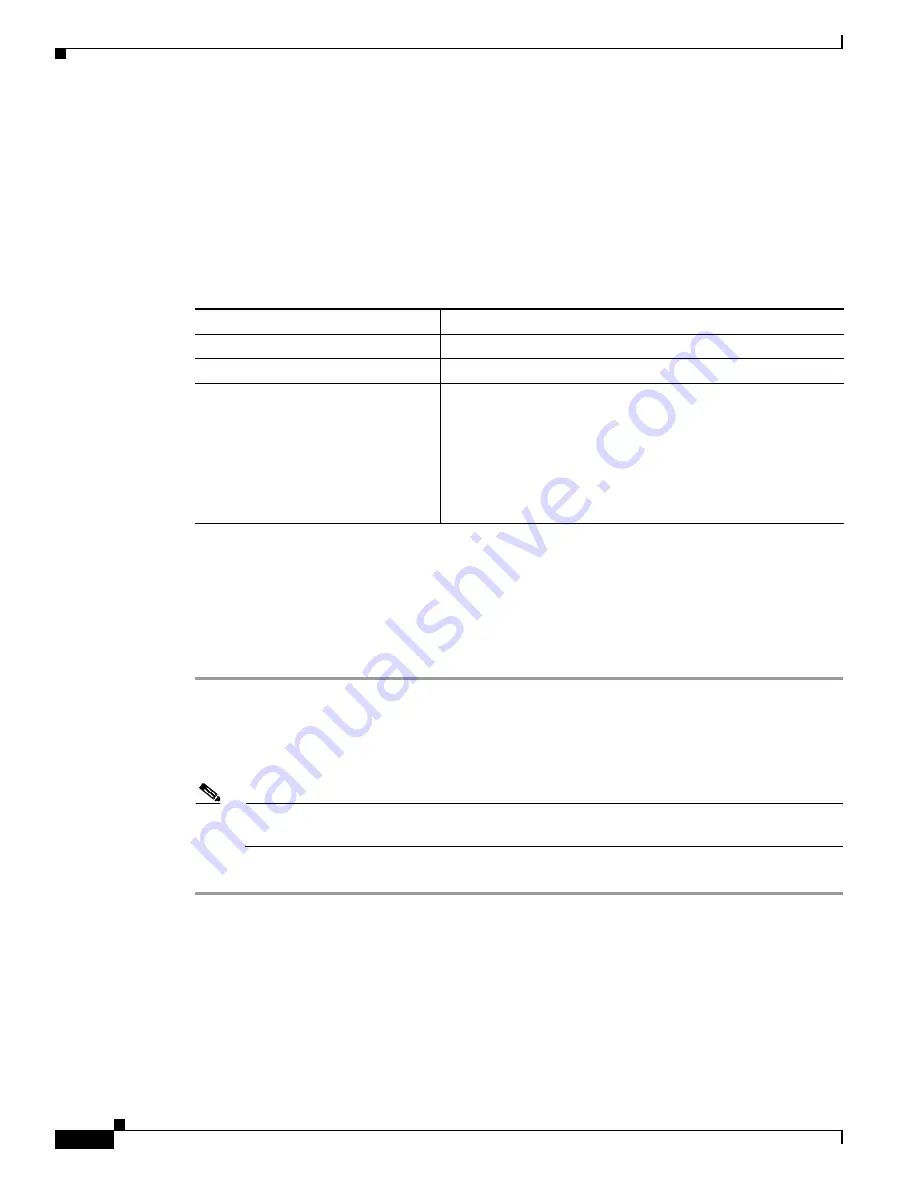
5-14
Cisco Aironet 1300 Series Outdoor Access Point/Bridge Hardware Installation Guide
OL-5048-02
Chapter 5 Configuring the Access Point/Bridge for the First Time
Assigning an IP Address Using the CLI
Assigning an IP Address Using the CLI
When you connect the access point/bridge to the wired LAN, the access point links to the network using
a bridge virtual interface (BVI) that it creates automatically. Instead of tracking separate IP addresses
for the access point/bridge’s Ethernet and radio ports, the network uses the BVI.
When you assign an IP address to the access point/bridge using the CLI, you must assign the address to
the BVI. Beginning in privileged EXEC mode, follow these steps to assign an IP address to the access
point’s BVI:
Using a Telnet Session to Access the CLI
Follow these steps to browse to access the CLI using a Telnet session. These steps are for a PC running
Microsoft Windows with a Telnet terminal application. Check your PC operating instructions for
detailed instructions for your operating system.
Step 1
Select
Start >
Programs > Accessories > Telnet
.
If Telnet is not listed in your Accessories menu, select
Start > Run
, type
Telnet
in the entry field, and
press
Enter
.
Step 2
When the Telnet window displays, click
Connect
and select
Remote System
.
Note
In Windows 2000, the Telnet window does not contain drop-down menus. To start the Telnet
session in Windows 2000, type
open
followed by the access point’s IP address.
Step 3
In the Host Name field, type the access point’s IP address and click
Connect
.
Command
Purpose
Step 1
configure terminal
Enter global configuration mode.
Step 2
interface bvi1
Enter interface configuration mode for the BVI.
Step 3
ip address
address
mask
Assign an IP address and address mask to the BVI.
Note
If you are connected to the access point/bridge using a
Telnet session, you lose your connection when you
assign a new IP address to the BVI. If you need to
continue configuring the access point/bridge using
Telnet, use the new IP address to open another Telnet
session to the access point/bridge.






























