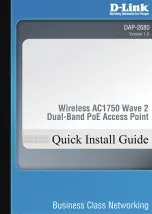3-6
Cisco Aironet 1300 Series Outdoor Access Point/Bridge Hardware Installation Guide
OL-5048-02
Chapter 3 Mounting and Alignment Overview
LEDs
The Install LED provides bridge association status during installation mode as shown in
Table 3-2
.
Use the Install LED to determine when the bridge successfully associates with a remote bridge and to
verify its mode of operation. After association, the other three LEDs indicate signal strength.
The startup and association sequence depends on the access point/bridge configuration, which can be
one of the following types:
•
Default—The access point/bridge attempts to associate with a root bridge for 60 seconds. If it does
not associate with a root bridge, it attempts to associate with a non-root bridge.
•
Preconfigured bridge mode—The unit attempts to associate with a remote bridge in the configured
mode, either root or non-root. Because there are no timeouts, it is easier to align the antenna.
•
Preconfigured access point or workgroup bridge modes—the bridge Install LED does not operate.
Table 3-2
Install LED Status
Install LED
Status
Bridge
State
Off
Self test
Startup.
Amber blinking
Non-root, searching
Not associated (non-root mode). The
access point/bridge attempts to associate
with a root bridge for 60 seconds
1
.
1.
Preconfigured bridges search indefinitely.
Amber
Non-root, associated
Associated (non-root mode).
Green blinking
Root, searching
Not associated (root mode). The access
point/bridge attempts to associate with a
non-root bridge indefinitely.
Green
Root, associated
Associated (root mode).
Red
Error
Overvoltage or overcurrent error
2
2.
Disconnect power to the power injector, wait approximately 1 minute, and reconnect power. If error
continues, contact technical support.