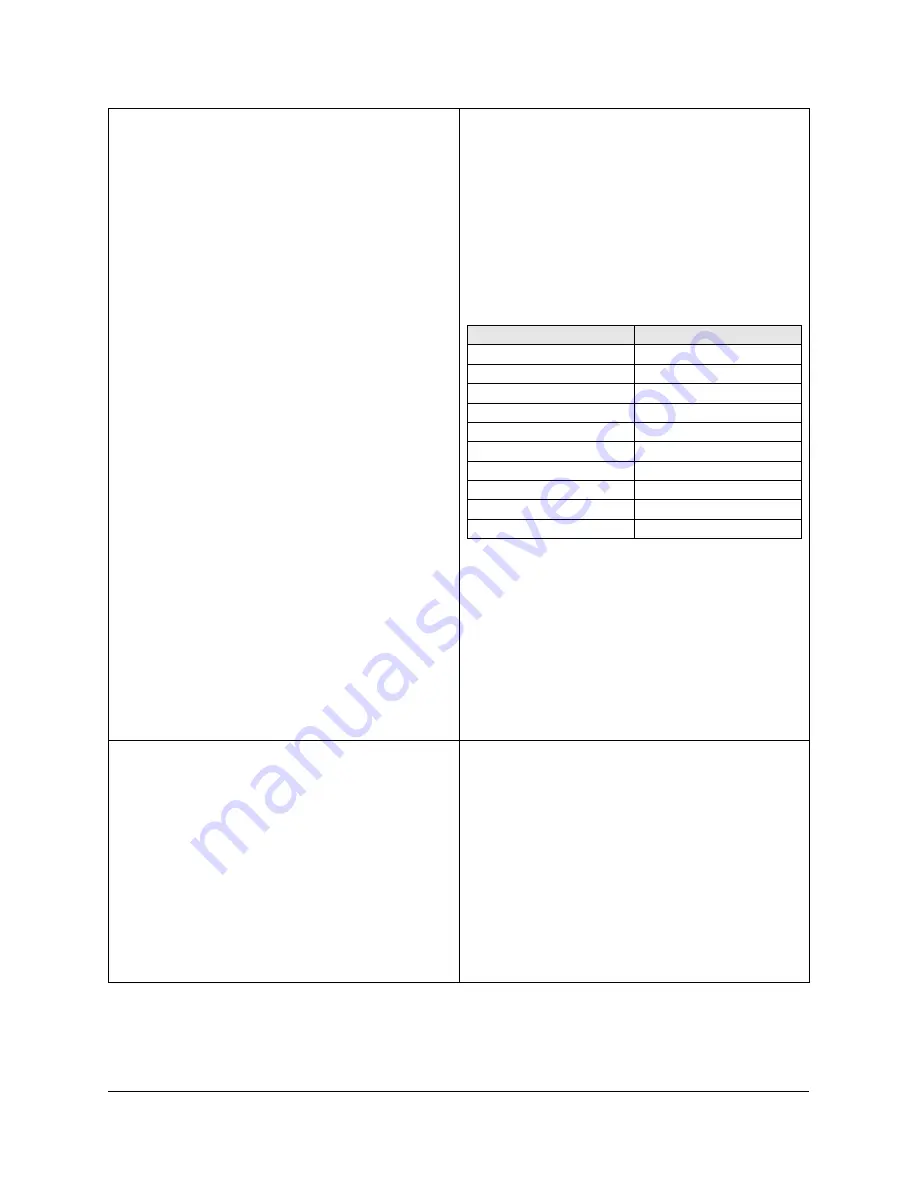
28
The speed is particularly slow.
•
Ensure there is adequate coverage throughout
the building.
•
We recommend one access point for every
1000 sq ft for adequate 5 GHz coverage.
•
The placement of the access point can have a
significant impact on performance as well as
the nearby materials. The following materials
can cause issues with reflecting or absorbing
radio frequencies:
Type of Barrier
Interference Potential
Wood
Low
Synthetic material
Low
Glass
Low
Water
Medium
Bricks
Medium
Marble
Medium
Plaster
High
Concrete
High
Bulletproof glass
High
Metal
Very high
The following are sources of interference that can
affect Wi-Fi performance:
•
Microwave ovens.
•
Power sources
–
breaker boxes, etc.
•
Cordless home phones.
•
Wireless video transmitters.
•
Wireless speakers.
•
Poorly shielded cabling.
The access point will not turn on.
•
Most issues occur when the access point is
used with PoE.
•
Ensure the router or switch is capable of
providing PoE. Some devices only support PoE
on specific ports.
•
Faulty cabling or bad terminations can cause
issues with PoE. Try plugging the access point
directly into the router or switch with a short
cable.
•
CIS routers and switches provide more stable
PoE when the port is set to
“Forced On”.
Review the user manuals for instructions.
Содержание WAP XL
Страница 1: ...CIS WAP XL User Manual...


































