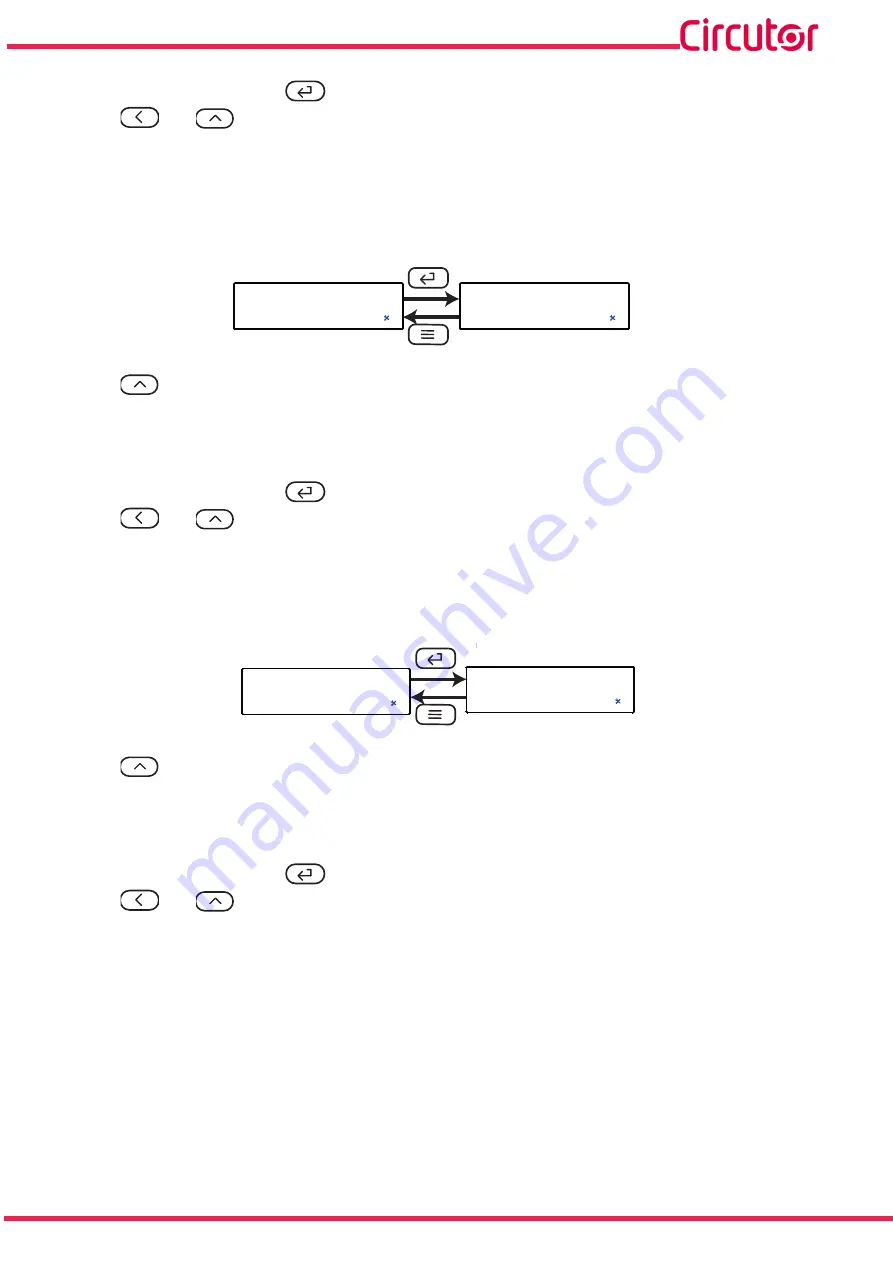
35
Instruction Manual
DHC-96 CPM 1500
To validate the data, press the
key.
Use the
and
keys to browse the configuration screens of the menu.
5�6�6�- REFRESH TIME
Note:
Screen available from version 1014 of the device software.
In this section the device refresh time is configured.
rnS
0.5
ñ
-
S
Use the
key to browse the different options:
0.5
,refresh time of 0.5 s.
0.3
, refresh time of 0.3 s.
To validate the data, press the
key.
Use the
and
keys to browse the configuration screens of the menu.
5�6�7�- DELETING THE MAXIMUM & MINIMUM VALUES
This screen determines whether the maximum and minimum values are deleted or not.
ñ
-
CLr.n
no
Use the
key to browse the different options:
no
, the maximum and minimum values are not deleted.
YES
, the maximum and minimum values are deleted.
To validate the data, press the
key.
Use the
and
keys to browse the configuration screens of the menu.
Содержание DHC-96 CPM
Страница 1: ...INSTRUCTION MANUAL DC Multimeter DHC 96 CPM 1500 M331B01 03 22B...
Страница 2: ...2 DHC 96 CPM 1500 Instruction Manual...
Страница 50: ...50 DHC 96 CPM 1500 Instruction Manual 10 CE CERTIFICATE...
Страница 51: ...51 Instruction Manual DHC 96 CPM 1500...
Страница 52: ...52 DHC 96 CPM 1500 Instruction Manual...
Страница 55: ...55 Instruction Manual DHC 96 CPM 1500...
















































