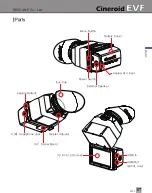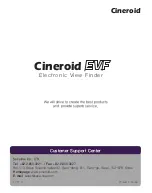SECULINE Co., Ltd
EVF4
En
glis
h
12
13
Basic Features
Input Selection
1. You can choose between composite and HDMI for your external input selection.
2. The HDMI input can receive 480i, 480p, 576p, 720p and 1080i signals.
3. Press the M button for the main menu. Move the cursor to INPUT SELECT and press
the M button. Choose either HDMI or Composite.
4. Analog audio is audioable even HDMI input is selected if Analog Audioi priority is ON.
Adjusting Color
1. You can adjust the color of the LCD screen. Choose 1-100 for the color levels.
2. Press the M button for the main menu.
3. Select COLOR ADJUST and choose between Red, Green or Blue to adjust your colors.
3
4
Exit
Red Gain[1~100] 50
Red Offset[1~100] 50
Green Gain[1~100] 50
Green Offset[1~100] 50
Blue Gain[1~100] 50
Blue Offset[1~100] 50
Exit
Color Adjust ▶
Screen Adjust ▶
Exit Video Display Filter System Custom
Color Adjust Red Gain
Ver 2.0
2