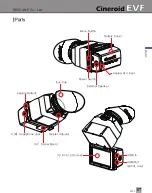EVF4
SECULINE Co., Ltd
10
11
Before Using the EVF
Adjusting the Diopter
1. When viewing through the optical loupe, the user can adjust the diopter accordingly.
Turn on the EVF and verify the LCD image output.
2. Rotating the dial to the right will bring the eye cup towards you and rotating it to the left
will move the eye cup away from you.
3. Rotate the dial in either direction until the image becomes clear.
Connecting a HDMI Cable
1. Make sure the EVF input selection is set to HDMI. Please refer to 'Input Selection' on
page 13.
2. First connect the mini-HDMI cable to a camera, and then connect the other end into the
HDMI IN connection on the EVF.
3. Check whether the image on the LCD is correctly displaying the image on the camera. If
the image on the LCD is not displaying correctly, check the cable connections and/or
the camera to ensure all settings are correct.