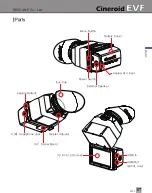EVF4
SECULINE Co., Ltd
M
ON
OFF
Up
Down
Menu
12
13
Operating the Menu
1. Access the setting and features by pressing the menu button on the left side of the EVF.
2. Press the M button to select the main menu. When not in the menu, you can adjust
the speaker volume by pressing the up and down arrow keys.
3. Once the main menu is selected, press the up and down arrow keys to navigate
through the menu. The cursor is highlighted in red.
4. Move the cursor to the feature you want to select/change and press the M button
to access that feature.
5. Press the up and down arrow keys to change the value of the feature.
6. Move the cursor to Exit and press the M button to return to the previous menu.
7. To exit the main menu, Select Exit or press PA button.
2
1
Basic Features
Exit Video Display Filter System Custo
m
Ver 2.0
Exit
Color Adjust ▶
Screen Adjust ▶
Exit Video Display Filter System Custom
Ver 2.0
4
5
6
Exit
Color Adjust ▶
Screen Adjust ▶
Exit Video Display Filter System Custom
Ver 2.0
Exit
Red Gain[1~100] 50
Red Offset[1~100] 50
Green Gain[1~100] 50
Green Offset[1~100] 50
Blue Gain[1~100] 50
Blue Offset[1~100] 50
Exit
Color Adjust ▶
Screen Adjust ▶
Exit Video Display Filter System Custom
On or off Color Adjust
Ver 2.0