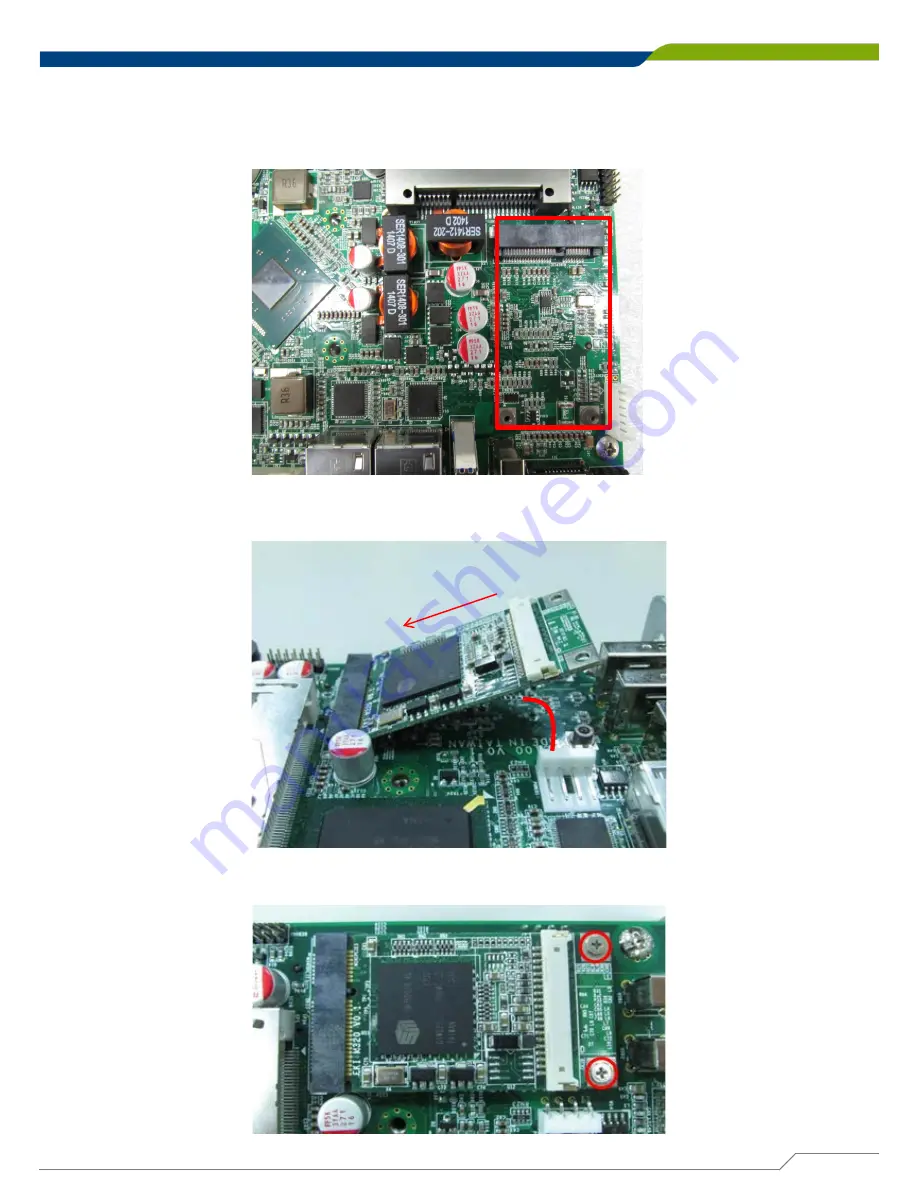
DC-1100
Compact Size Fanless Computer
| User’s Manual
35
Chapter 3: System Setup
3.4 Installing a Full Size Mini PCIe Card on Top Side
1. Locate the Mini PCIe slot.
2. Tilt the Mini PCIe module at 45 degree angle and insert it to the slot until the gold-pated
connector of module contacted firmly with the slot.
3. Press down the module and use the two screws to fix the module.
45
0
Содержание DC-1100
Страница 1: ...Fanless Computing Solution Compact Size Fanless Computer DC 1100 ...
Страница 10: ...Product Introductions Chapter 1 ...
Страница 15: ...Jumpers and Connectors Chapter 2 ...
Страница 23: ...DC 1100 Compact Size Fanless Computer User s Manual 23 Chapter 2 Jumpers and Connectors ...
Страница 30: ...System Setup Chapter 3 ...
Страница 51: ...BIOS Setup Chapter 4 ...
Страница 72: ...Product Application Chapter 5 ...
















































