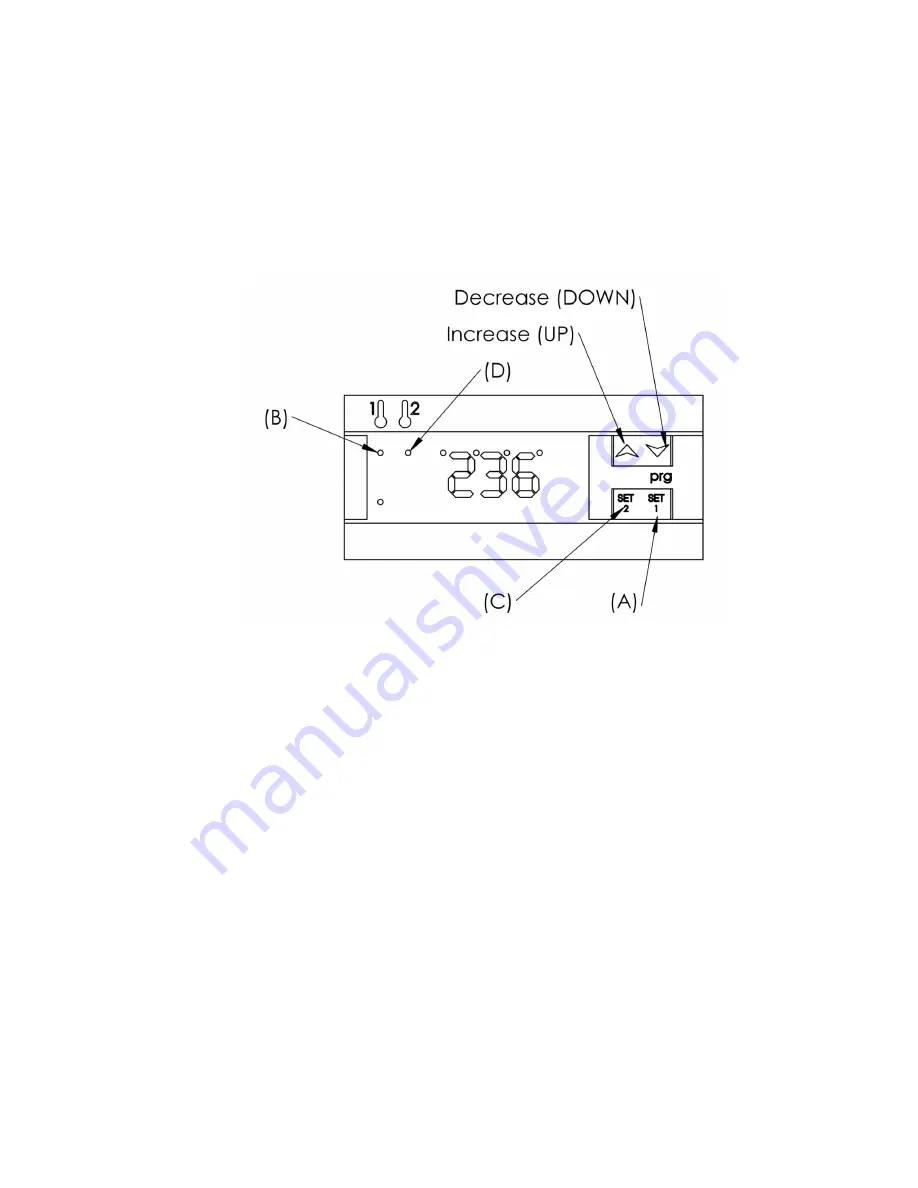
10
Automatic Temperature Control Setting
1)
Press and hold set button (A) for 5 sec. Light (B) will turn on while in the setting mode.
2)
Press "UP" or "DOWN" button until desired temp is shown.
3)
Press set button (A) , light (B) will turn off and the readout will display actual
temperature.
4)
Indicator light (B) will remain on anytime the burner is running.
The control system on your CIMLINE Magma melter has been factory set to run the most com-
mon types of materials. These materials have an application temperature of 380 deg F.
With some materials, it may be needed to change the controller to achieve the appropriate appli-
cation temperature. To achieve this, unscrew the clear plastic shield in the control box and alter
the material controller by following the directions below.
Содержание Magma 150
Страница 7: ...7 Controls and Their Functions 10 9 ...
Страница 20: ...20 Parts Section ...
Страница 21: ...21 Complete Wiring Diagram ...
Страница 22: ...22 Wiring Diagrams Engine Harness ...
Страница 23: ...23 Wiring Diagram Switch Plate ...
Страница 24: ...24 Wiring Diagrams Temperature Control Panel ...
Страница 25: ...25 Wiring Diagrams Relay Panel ...
Страница 26: ...26 Wiring Diagrams Main Supply Harness ...
Страница 27: ...27 Wiring Diagrams Burner ...
Страница 28: ...28 Hydraulic Schematic For Compressor Hydraulics see Supplement manual ...
Страница 33: ...33 Material Plumbing Components ...
Страница 34: ...34 Material Pump Parts List For Reference Only We do not stock rebuild parts 120803 20 GPM 154151 30 GPM ...
Страница 35: ...35 Material Pump Parts List For Reference Only We do not stock rebuild parts ...
Страница 43: ...43 Miscellaneous Parts ...
Страница 46: ...46 NOTES ...
Страница 47: ...47 NOTES ...
Страница 48: ...48 2601 Niagara Lane Plymouth MN 55447 763 557 1982 800 328 3874 Fax 763 557 1971 ...











































