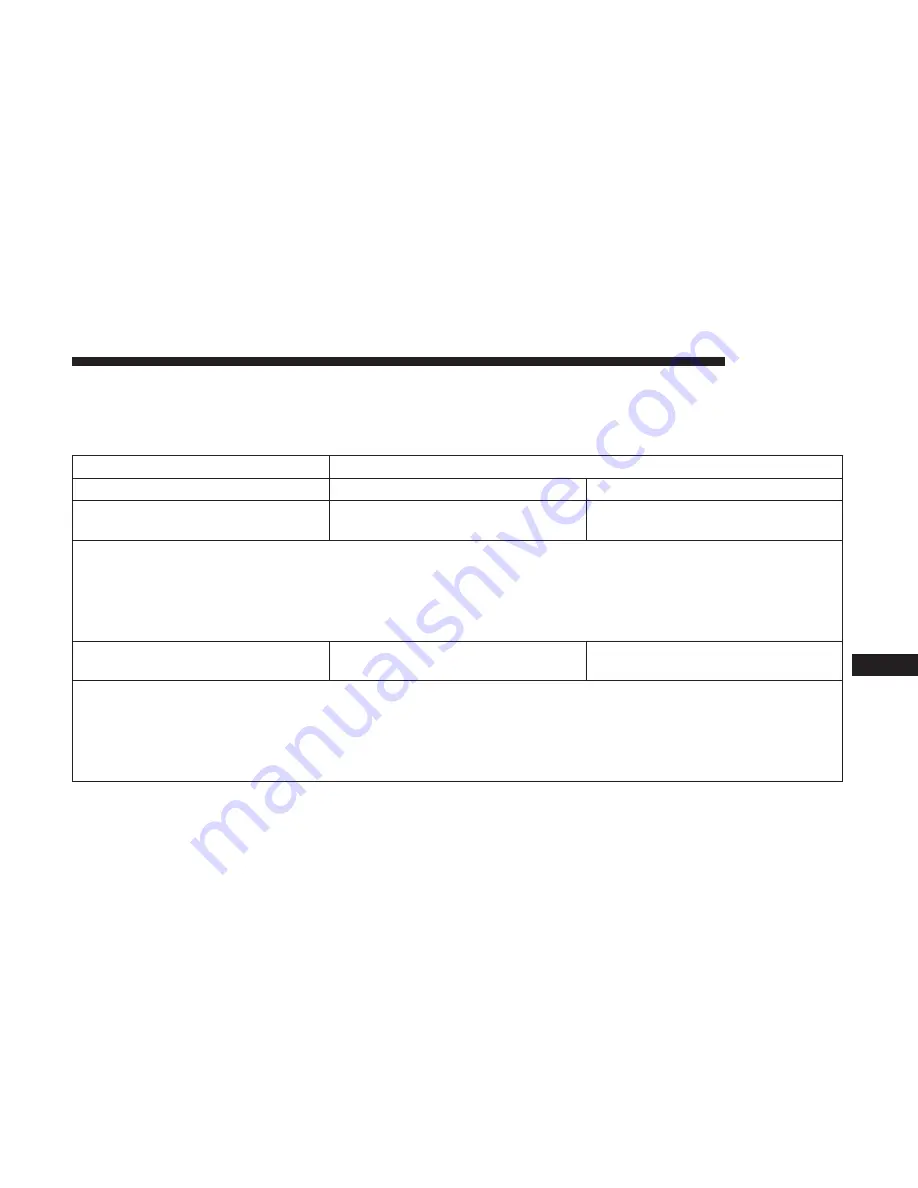
Display
After pressing the “Display” button on the touchscreen, the
following settings will be available:
Setting Name
Selectable Options
Display Mode
Manual
Auto
Display Brightness With Headlights
ON
+
–
NOTE:
•
When in the “Display Brightness With Headlights ON” display, you may select the brightness with the headlights
on.
•
To make changes to the
⬙
Display Brightness with Headlights ON
⬙
setting, the headlights must be on and the inte-
rior dimmer switch must not be in the
⬙
party
⬙
or
⬙
parade
⬙
positions.
Display Brightness With Headlights
OFF
+
–
NOTE:
•
When in the “Display Brightness With Headlights OFF” display, you may select the brightness with the headlights
off. Adjust the brightness from (1–10) with the “+” and “–” buttons on the touchscreen.
•
To make changes to the
⬙
Display Brightness with Headlights OFF
⬙
setting, the headlights must be off and the inte-
rior dimmer switch must not be in the
⬙
party
⬙
or
⬙
parade
⬙
positions.
10
MULTIMEDIA
421
Содержание 300 2018
Страница 4: ......
Страница 11: ...REAR VIEW Rear View 1 Rear Lights 2 Trunk 2 GRAPHICAL TABLE OF CONTENTS 9 ...
Страница 14: ......
Страница 85: ...Operating Tips Chart 3 GETTING TO KNOW YOUR VEHICLE 83 ...
Страница 116: ......
Страница 142: ......
Страница 214: ......
Страница 250: ...Distance Setting 3 Bars Long Distance Setting 2 Bars Medium 248 STARTING AND OPERATING ...
Страница 265: ...Slow Tone Solid Arc Fast Tone Flashing Arc 6 STARTING AND OPERATING 263 ...
Страница 269: ...Fast Tone Flashing Arc Continuous Tone Flashing Arc 6 STARTING AND OPERATING 267 ...
Страница 296: ......
Страница 340: ......
Страница 400: ......
Страница 402: ...䡵 FLUID CAPACITIES 410 䡵 FLUIDS AND LUBRICANTS 412 Engine 412 Chassis 414 400 TECHNICAL SPECIFICATIONS ...
Страница 460: ......
Страница 467: ...INDEX 12 ...
















































