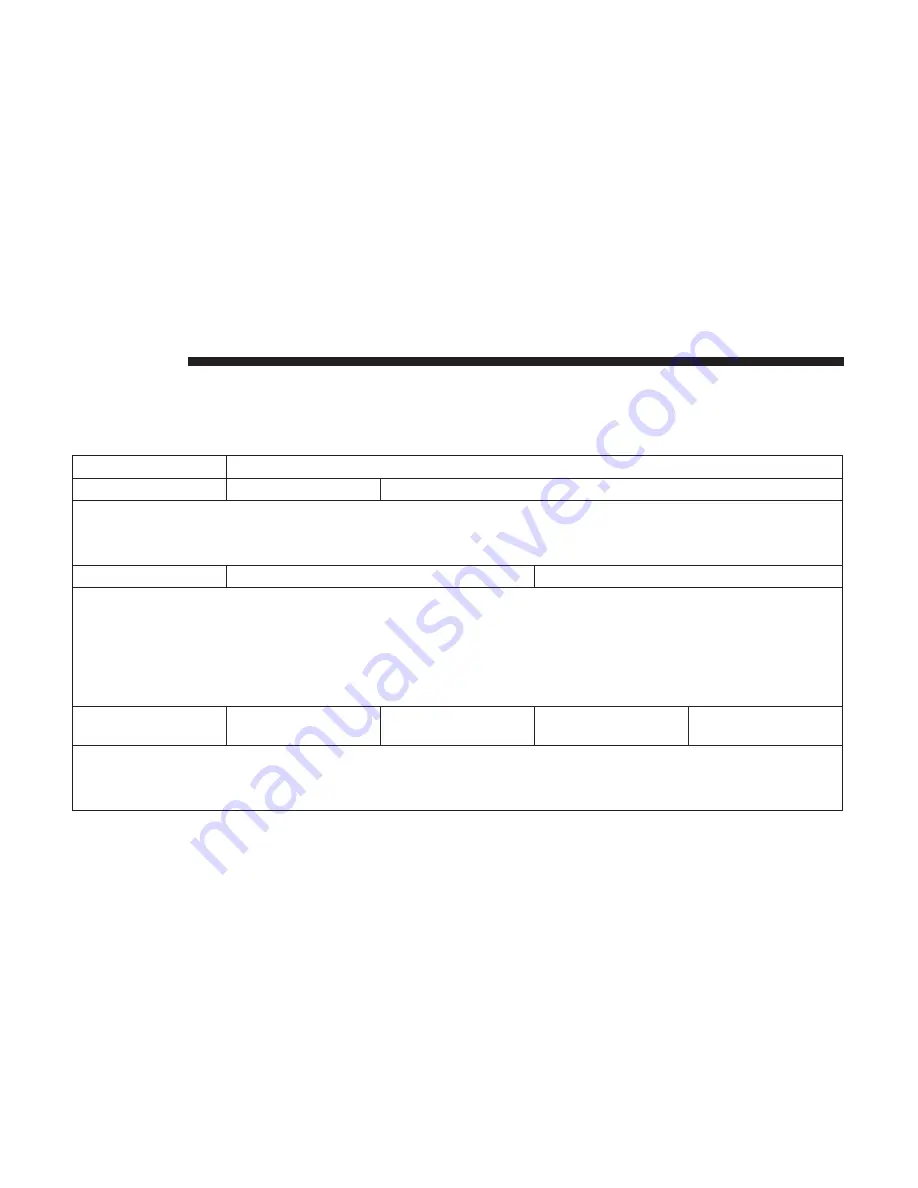
Audio
After pressing the “Audio” button on the touchscreen, the
following settings will be available:
Setting Name
Selectable Options
Balance/Fade
“Speaker” Icon
Arrow Buttons
NOTE:
The “Balance/Fade” feature allows you to adjust the Balance and Fade settings. Press and drag the speaker icon, use
the arrows to adjust, or tap the “Speaker” icon to readjust to the center.
Equalizer
+
–
NOTE:
•
The “Equalizer” feature allows you to adjust the Bass, Mid, and Treble settings. Adjust the settings with the “+”
and “–” setting buttons on the touchscreen or by selecting any point on the scale between the “+” and “–” buttons
on the touchscreen.
•
Bass/Mid/Treble allow you to simply slide your finger up or down to change the setting as well as press directly
on the desired setting.
Speed Adjusted Vol-
ume
Off
1
2
3
NOTE:
The “Speed Adjusted Volume” feature increases or decreases volume relative to vehicle speed. To change the Speed
Adjusted Volume press the “Off,” “1,” “2” or “3” button on the touchscreen.
436
MULTIMEDIA
Содержание 300 2018
Страница 4: ......
Страница 11: ...REAR VIEW Rear View 1 Rear Lights 2 Trunk 2 GRAPHICAL TABLE OF CONTENTS 9 ...
Страница 14: ......
Страница 85: ...Operating Tips Chart 3 GETTING TO KNOW YOUR VEHICLE 83 ...
Страница 116: ......
Страница 142: ......
Страница 214: ......
Страница 250: ...Distance Setting 3 Bars Long Distance Setting 2 Bars Medium 248 STARTING AND OPERATING ...
Страница 265: ...Slow Tone Solid Arc Fast Tone Flashing Arc 6 STARTING AND OPERATING 263 ...
Страница 269: ...Fast Tone Flashing Arc Continuous Tone Flashing Arc 6 STARTING AND OPERATING 267 ...
Страница 296: ......
Страница 340: ......
Страница 400: ......
Страница 402: ...䡵 FLUID CAPACITIES 410 䡵 FLUIDS AND LUBRICANTS 412 Engine 412 Chassis 414 400 TECHNICAL SPECIFICATIONS ...
Страница 460: ......
Страница 467: ...INDEX 12 ...
















































