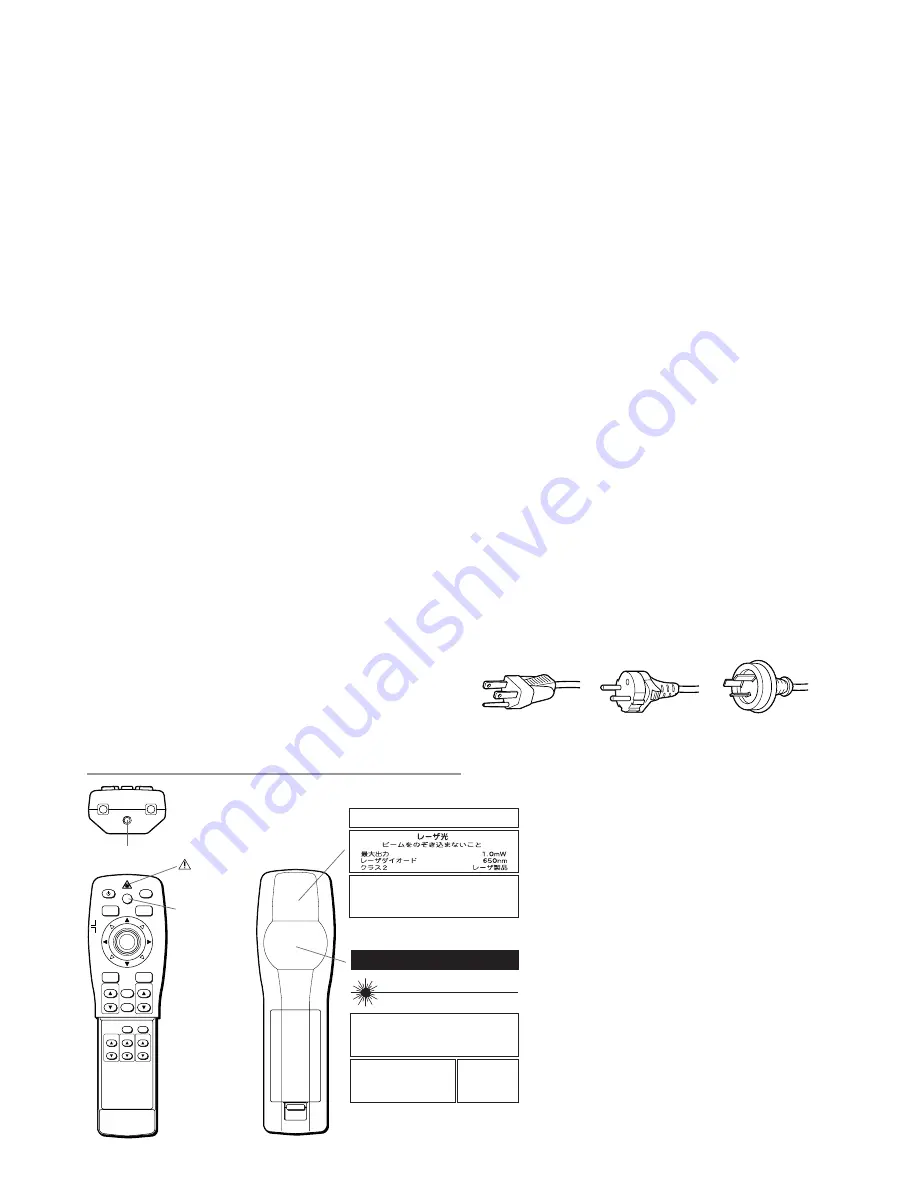
Downloaded from Projector.com
5
–– Be careful not to expose the projector to any steam, oily smoke, heat or humidity.
Never place the projector in a location subject to steam, oily smoke heat or humidity. This may cause fire or electrical shock.
–– Never place flammable objects such as a cigarette lighter, matches, gas canisters, spray cans, fireworks or plastic materials close to the lamp
ventilation holes. This may cause fire or other damage.
–– Always turn off the power switch before replacing the lamp. Allow the unit to cool off for at least one hour before replacing the lamp.
Replace the lamp according to the directions in the operation manual. Fire, burns or electrical shock may occur if the replacement is performed
incorrectly.
–– A laser beam is projected if the laser button in the accessory wireless remote control is pressed. Never look directly into the laser beam.
The laser beam may cause damage if it enters the eyes directly.
–– As there is the possibility that ozone (O
3
) will be generated by the lamp power supply, handle the projector correctly according to the warnings
listed in this operation manual.
–– Be careful to avoid condensation.
Dew or moisture condensation may be produced inside the projector if there are temperature differences between the inside and outside of the
unit. Make sure that the projector has warmed up to room temperature before using it. This condition may cause electrical leakage, shock or fire.
–– Be careful when transporting the projector.
When transporting the projector, always remove the electrical plug and other cables. Be extremely careful to avoid dropping it or subjecting it to
any shock or impact as this may cause fire or electrical shock.
–– Never touch the electrical plug with wet hands.
This may cause electrical shock.
–– Do not touch the lamp storage cover interlock mechanism.
Fire, electrical shock or other damage may occur if the interlock mechanism does not operate correctly.
–– This product should be operated only with the type of power source indicated on the label. If you are not sure of the type of power supply to your
home, consult your product dealer or local power company.
–– Use a plug with a ground terminal. This plug will fit only into a grounded power outlet. If you are unable to insert the plug into the outlet, contact
your electrician to install the proper outlet.
Do not defeat the safety purpose of the grounded plug.
–– Use only the accessory cable designed for this product to prevent shock.
The power supply voltage rating of this product is AC 100 – 240 V, the power cable attached conforms to the following power supply voltage.
Use only the power cable designated by our dealer to ensure Safety and EMC.
When it is used by other power supply voltage, the power cable must be changed.
The included cable differs according to the model.
Using the Remote Control Laser Pointer
POWER
RGB
MENU
ZOOM-PAN
ZOOM
MUTE
LASER
VIDEO
ENTER/R-MOUSE
VOLUME
SOURCE
CANCEL
KEYSTONE
STATUS
FOCUS
AUTO
MOUSE
PJ
AVOID EXPOSURE
-LASER
RADIATION IS EMITTED FROM THIS APERTURE
RAYONNEMENT LASER
NE PAS REGARDER DANS LE FAISCEAU
APPAREIL A LASER DE CLASSE2
EN60825-1 : 1994 + A11
LONGUEUR D'ONDE : 650nm
PUISSANCE MAXIMA : 1mW
CAUTION
VISIBLE LASER RADIATION
DO NOT STARE INTO BEAM
WAVE LENGTH : 650nm MAX OUTPUT : 1mW
CLASS II LASER PRODUCT
LASER RADIATION
DO NOT STARE INTO BEAM
CLASS 2 LASER PRODUCT
EN60825 - 1 : 1994 + A11
WAVE LENGTH : 650nm MAX OUTPUT : 1mW
LASER-STRAHLUNG
NIGHT IN DEN STRAHL
BLICKEN LASER KLASS 2
EN60825-1 : 1994+A11
WELLENLÄNGE : 650nm
MAX AUSGANGSLEISTUNG : 1mW
Place of
Manufacturer : A
Made in Japan
Complies with 21 CFR 1040.10 and 1040.11
REMOTE CONTROL MODEL LPF-720RC
May-2000
Laser window
• When the LASER button on the remote control is
pressed, a laser beam is emitted from the laser
window shown in the figure.
• Do not look directly at the laser beam and do not
point the beam at another person.
• Take care not to get the wireless remote control
unit wet. Failure may result.
• Do not disassemble the wireless remote control
unit. Injury or failure may result.
• Do not modify the wireless remote control unit.
Injury or failure may result.
CAUTION
Use of controls or adjustments or performance of
procedures other than those specified herein may
result in hazardous radiation exposure.
Caution label
LASER button
Power cable
Power supply voltage: AC 100 – 125 V AC 200 – 240 V AC 240 V







































