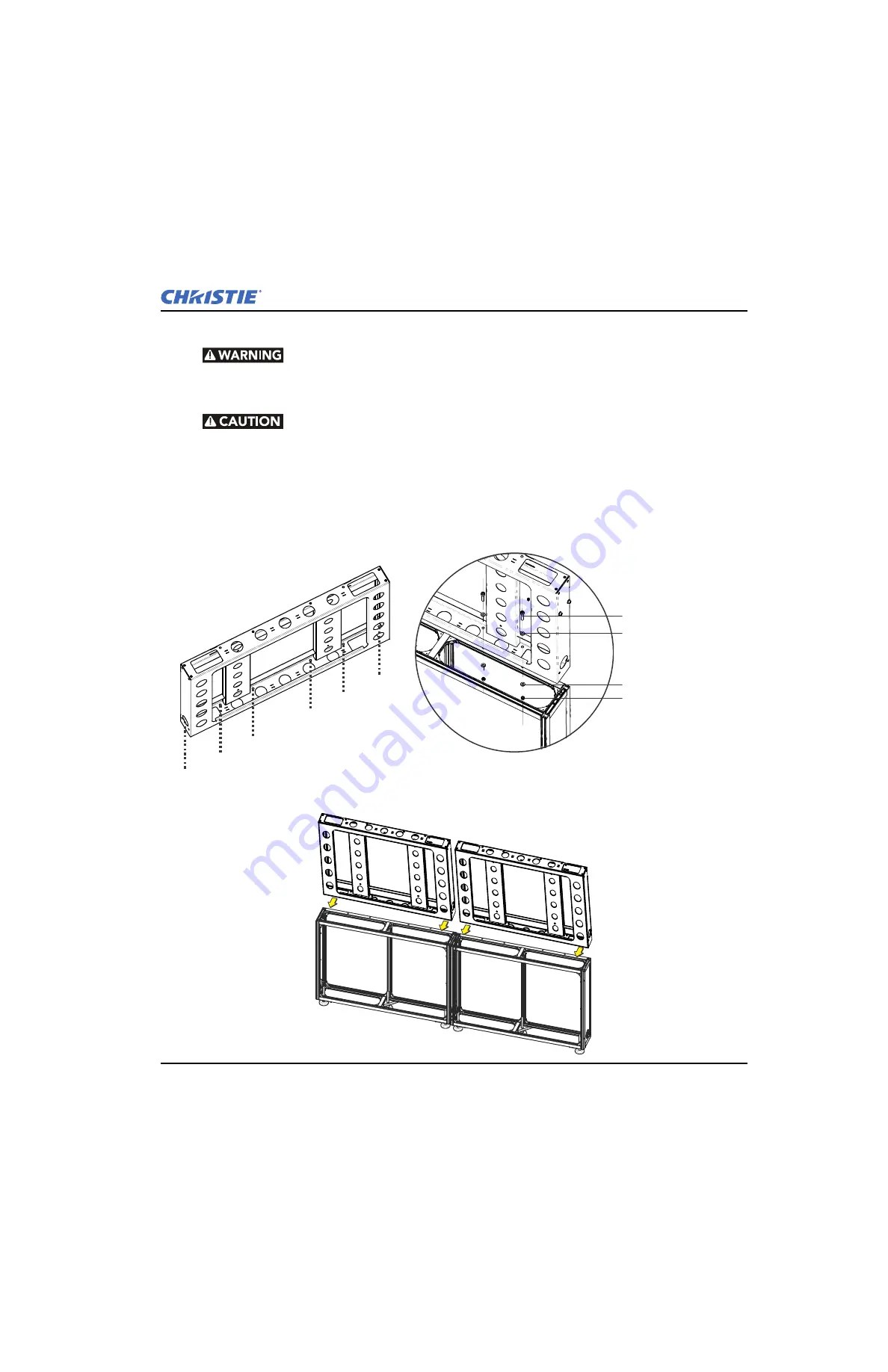
Section 2: Installation and Setup
Pedestal and Frame Installation Manual
2-5
020-100734-02 Rev. 1 (11-2011)
2.5.2 Install Frames onto Pedestals
Stacked LCD panels can tip over and cause injury or damage when not properly
secured. The display wall must be supported during and after installation to a structurally
sound surface, such as a permanent wall or an installer-approved free-standing external
support structure.
Lift equipment MUST be used to lift LCD panels into position on higher rows. A
crew of two can lift an LCD panel into position on the first row.
NOTICE:
Depending on the size of the wall, assemble the frames starting at the center of the pedestal
assemble, working outwards to the end of each row.
1. Position the first frame so that the 6 mounting points of the frame line up with the points on the pedestal.
2. Loosely fasten the frame to the pedestal using (6) M8 socket head cap screws, 12 washers and (6) M8 hex
nuts.
NOTES:
1)
Keeping the hardware a little loose at this point will allow you to tweak the alignment
between frames as more are added to the platform.
3. Place the next frame onto the next pedestal and repeat step 1.
2
1
3
4
5
6
M8 socket head cap screw
Flat washer
Flat washer
M8 hex nut
Содержание F100
Страница 1: ...P100 Pedestal and F100 Frame I n s t a l l a t i o n M a n u a l 020 100734 02 ...
Страница 2: ......
Страница 3: ...P100 Pedestal and F100 Frame I n s t a l l a t i o n M a n u a l 020 100734 02 ...
Страница 6: ......
Страница 17: ...Pedestal and Frame Installation Manual A 1 020 100734 02 Rev 1 11 2011 A Mechanical Drawings ...
Страница 18: ......
Страница 22: ......
Страница 23: ......










































