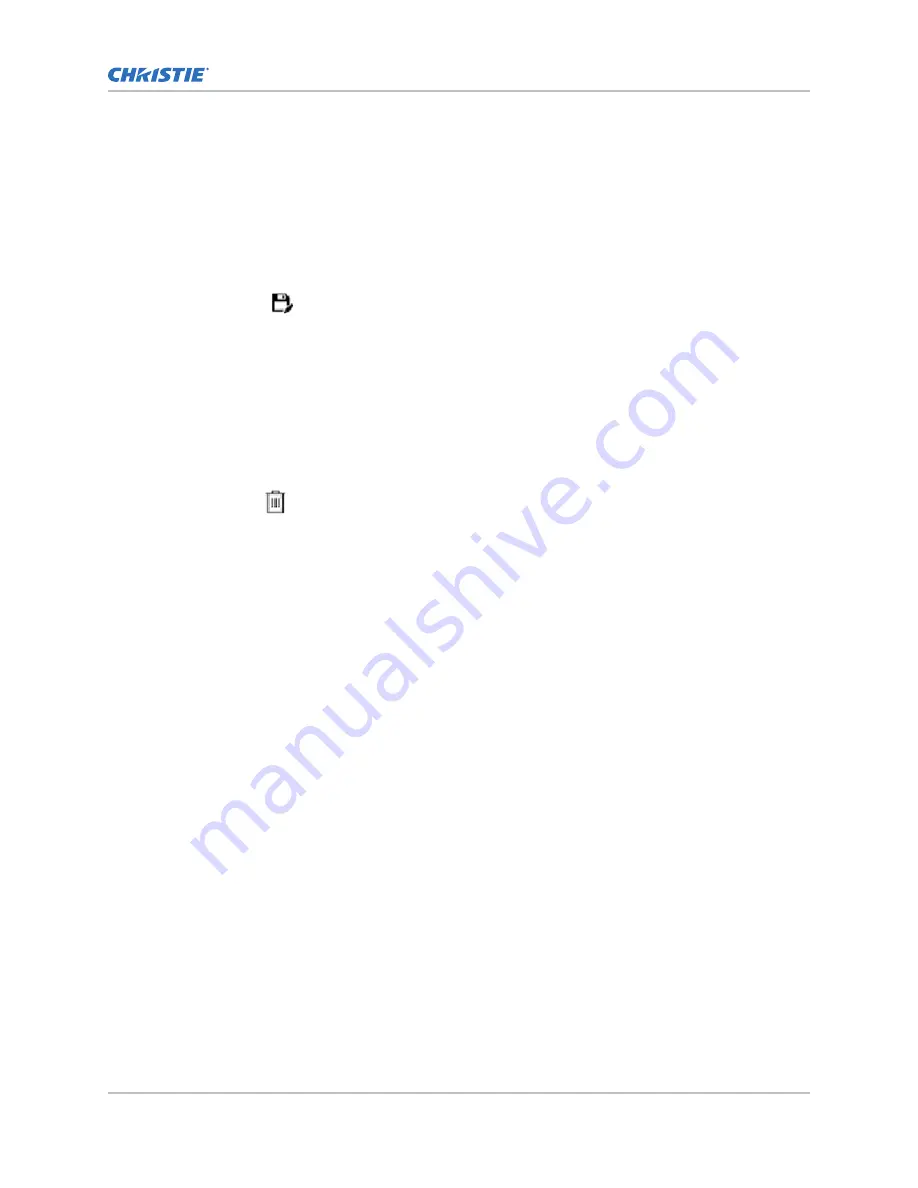
Copying existing screen file settings to a new
screen
To duplicate screen file settings quickly, copy the settings of an existing file to a new screen file.
1. Select Image Settings > Screen File Setup.
2. In the Screen File list, select the screen file you want to copy.
3. Select Save As
.
4. Type a name for the source file and select Save.
Deleting a screen file
Delete a screen file when it is no longer required.
1. In the left navigation menu, select Image Settings > Screen File Setup.
2. In the Screen File list, select the screen file you want to delete.
3. Select Delete.
4. To confirm the deletion, select Delete.
Performing digital convergence
Perform digital convergence to improve the quality of the on-screen image.
1. In the left navigation menu, select Image Settings > Digital Convergence.
2. Select the up, down, left, or right arrows to adjust the position of the red, green, or blue digital
micromirrors (DMDs).
Adjusting the image size and position
Cinema 4K-RGB User Guide–CP4315-RGB, CP4320-RGB, CP4325-RGB, CP4330-RGB
56
020-102712-06 Rev. 1 (03-2021)
Copyright
©
2021 Christie Digital Systems USA, Inc. All rights reserved.
Содержание Cinema 4K-RGB CP4315-RGB
Страница 1: ...User Guide 020 102712 06 Cinema 4K RGB CP4315 RGB CP4320 RGB CP4325 RGB CP4330 RGB...
Страница 101: ......






























