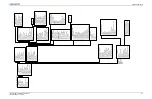Section 6: Specifications
J Series 1000W and 1200W Service Manual
6-5
020-100725-04 Rev. 1 (07-2015)
6.2.10 Status LED
NOTE:
Status LEDs are located at the rear of the projector (1 to 4 - top to bottom).
6.2.11 Electronics/SW
Status LEDs
#
LED Colour
LED States
Shutter
1
Green
Shutter is open
Yellow
Shutter is closed
Status
2
Off
AC power is off
Yellow
AC is present but projector is in standby
Green
Power is powered up and operating normally
Flashing red
Error has occurred. Details are displayed on the status display
Comm
3
Flashing red
Error has occurred. Details are displayed on the status display
Lamp
4
Off
Lamp off
Yellow
Lamp time has expired and lamp should be replaced
Green
Lamp is on and operating correctly
Flashing red
Lamp has malfunctioned
Flashing yellow
Lamp door is open
Feature
Comments
Image Device
Supports 3-chip DMD operation
Video Format Re-Sizing
All video formats can be resized to fill screen either horizontally or
vertically while maintaining aspect ratio
Picture in Picture
Supported
Built-in 2D keystone and geometry
correction
Supported
Auto-scaling
Supported
Auto-de interlacing
Supported
Edge blending
Supported
Warping
Supported
Tiling (max array size)
3-by-3 Standard Image Processor and 2-by-2 Dual Image Processor
Blanking and Image positioning
Supported
Brightness, contrast, color, and uniformity
User setable control
Image orientation
Can display image front/rear screen, normal/inverted (ceiling)
Electronics HW access
Mounted at the back of the projector
Number of option cards
6 user inter-changeable – hot swapable
Number of processor cards
2 user inter-changeable
Number of option slots
4, option cards; 1, processor card
Arbitrary Gamma
User definable gamma curves
Содержание Christie DS+10K-J
Страница 1: ...J Series 1000W and 1200W Service Manual 020 100725 04...
Страница 56: ......
Страница 58: ......
Страница 72: ......
Страница 76: ......