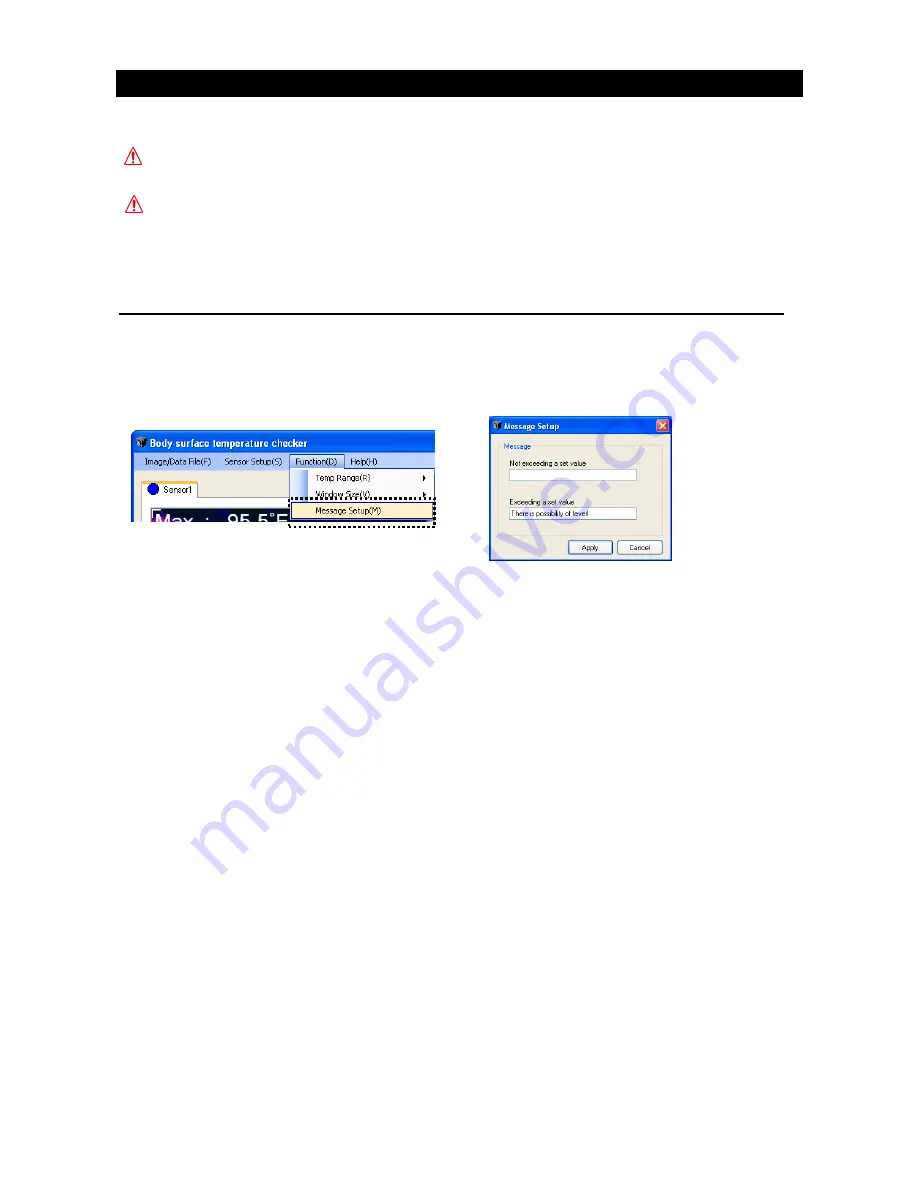
17
■
Checking and saving of body surface temperature by exclusive software
In addition to the Good/Failure judgment function by this unit, by utilizing the function of the application
software, a message promoting awareness can be displayed and measured data can be preserved.
I
f a large position change (position in the screen or distance) occurs during the measurement, the
measured value will become unstable and the correct measurement cannot be performed.
When there is a substance with high temperature in the measurement area and its temperature is
higher than the body surface temperature monitored, the highest temperature does not indicate the
body surface temperature. Adjust the setting place or direction so that lighting, heating appliance,
sunlight or its reflection does not enter into the measurement
■
Amending an alarm message [message function]
In accordance with the activating state of an alarm, an arbitrary message is displayed to notify it
comprehensibly. Arbitrary text can be set for an alarm message. In addition, independent messages can be
set for when the alarm is not activated (not exceeding a set value) or when the alarm is activated (exceeding
the set value).
The alarm message is displayed when the sensor alarm area is displayed,
[Default:
“There is possibility of fever!”
for exceeding the value
]
1. Select the [Message Setup] in the [Function] menu to display the display text setting screen.
2. Enter a message to be displayed.
A message to be displayed while the alarm is not activated at the [Not exceeding a set value] and a
message to be displayed while the alarm is activated at the [Exceeding a set value] can be independently
set with up to 15 (both one-byte and two-bye characters.)
3. Press the [Apply] button to save the setting.

















