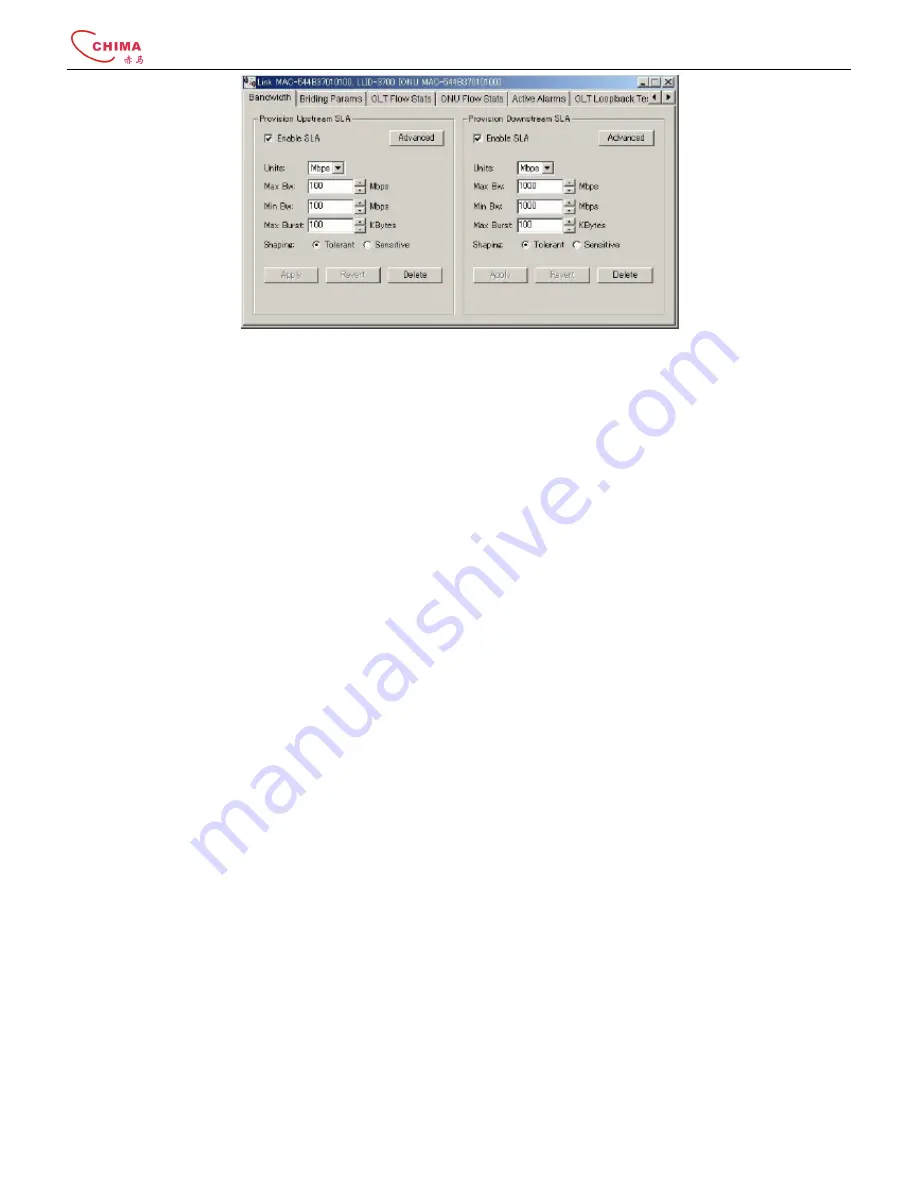
SNA8110T Gepon OLT User Manual
陈泽科技有限公司
www.stephen-tele.com
Every Logical Link registered by the TK3721 has an associated SLA maintained by the TK3721, and stored internally in its NVS database
(if enabled to do so). In the upstream direction, the TK3721 uses a reporting mechanism specified by 802.3ah to monitor the status of
each registered link. When a particular Link’s FIFO(s) has data to send this information will be conveyed to the OLT in the form of a
report message. The OLT will use this information and the SLA associated with the link to schedule a time slot in which the link may
transmit its data. Because the OLT schedules the links, rather than relying on mechanisms in the ONU, service contracts are enforced in
the central office, and excess bandwidth may be allocated efficiently. SLA enforcement is accurate to within 2% of the provisioned
value.
7.8.1 Enable SLA
If checked, the OLT will allow the element to transmit user data.
7.8.2 Max Bw
Configures the maximum sustained rate at which a link may transmit data.
7.8.3 Min Bw
Configures the sustained rate at which the user may transmit without loss of data, this value should always be less than or equal to Max
Bw.
7.8.4 Mode
Determines the scheduler level
From the perspective of the GUI or other external devise managing the TK3721 “Delete” semantically
equivalent to restore factory default and “Create” is equivalent to change the SLA from default value.
7.8.5 Enable SLA
This attribute allows the host to disable SLA’s
It is important to note that though the logical link panel appears grouped under the ONU, logical link attributes are NOT necessarily
attributes of the ONU itself. Logical links ALWAYS make two associations one with the ONU and one with the OLT. Unless explicitly
specified, logical link parameters may be parameters of the OLT, ONU or both. It is best to assume that ALL operations performed on a
logical link involve OAM transactions with the ONU.
Though the TK3721 has a Min/Max FIFO scheduler in the upstream direction, the DBA is not directly influenced by the Min scheduler.
Instead it responds to signals generated by queue depth. To ensure that the Min’s are scheduled accurately it is necessary to restrict
the total upstream bandwidth of the PON by 50 to 100Mbps. This can be accomplished by provisioning an aggregate SLA.
As per IEEE 802.3ah, any ONU admitted to the network will be granted a small amount of bandwidth sufficient for minimal OAM
operation, even if the SLA is disabled. A disabled SLA can use up to 256K. As per specification the ONU is not aware of SLA’s, and thus
will continue to transmit user data which will be dropped by the OLT. To prevent the ONU from transmitting this unwanted data it is
recommended that the ONU be configured in strict boot mode. In this mode the ONU will ONLY transmit user data after the host
software has explicitly enabled it to do so.
In strict (or host driven) boot mode the SLA will be configured in the disabled state every time the link is registered. In auto-boot mode
the state of the SLA is enabled by default and stored in the OLT NVS if NVS is enabled.
8 Port Management













































