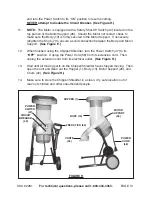SKU 92281
For technical questions, please call 1-800-444-3353.
PAGE 8
1.
Maintain labels and nameplates on the Chipper/Shredder.
These carry
important information. If unreadable or missing, contact Harbor Freight Tools for
a replacement.
2.
Use the right product for the right job.
There are certain applications for
which this product was designed. Do not use small equipment, tools, or attach-
ments to do the work of larger industrial equipment, tools, or attachments. Do
not use this product for a purpose for which it was not intended.
3.
WARNING! Beware of the rotating Blades (15). Keeps hands and
fingers away from the Hopper (1) and Chute (32).
Always use the Feed Stick
(59) to push limbs from the Hopper into the Body (13).
4.
Check the Hopper Flap (2) for proper opening/closing movement before
each use.
Do not operate the Chipper/Shredder if the Rubber Board does not
move freely.
5.
Make certain that you or anyone in the vicinity stands clear of the Chute
(32).
Fragments and chips of wood are expelled from the Chute at a very high
rate of speed and can cause severe personal injury.
6.
Check the Hopper (1), Body (13), and Chute (32) for debris.
Before plugging
in the Chipper/Shredder, make sure the Hopper, Body, and Chute are empty.
Make a visual check and/or push the end of the Feed Stick (59) around the inside
of the Hopper, Body, and Chute. Make sure to remove all debris.
7.
Inspect the material before inserting it into the Chipper/Shredder.
To avoid
damaging the Blades (15), make sure the material fed into the machine does not
contain metal, rocks, cans, bottles, or any other foreign objects.
8.
Use the Chipper/Shredder only for cutting limbs with a maximum diameter
of 1-1/4” or smaller.
9.
Safely clear a clogged Hopper (1).
If the Chipper/Shredder clogs, immediately
turn off the Power Switch (47) and unplug the machine from its electrical outlet.
Only after all moving parts of the machine have stopped moving clear out debris.
SPECIFIC SAFETY RULES
10.
Make sure the Chipper/Shredder is located on a flat, level, ground surface
capable of supporting the weight of the machine, limbs, and any additional
tools and equipment.
11.
Do not use the Chipper/Shredder in the rain or in wet conditions.