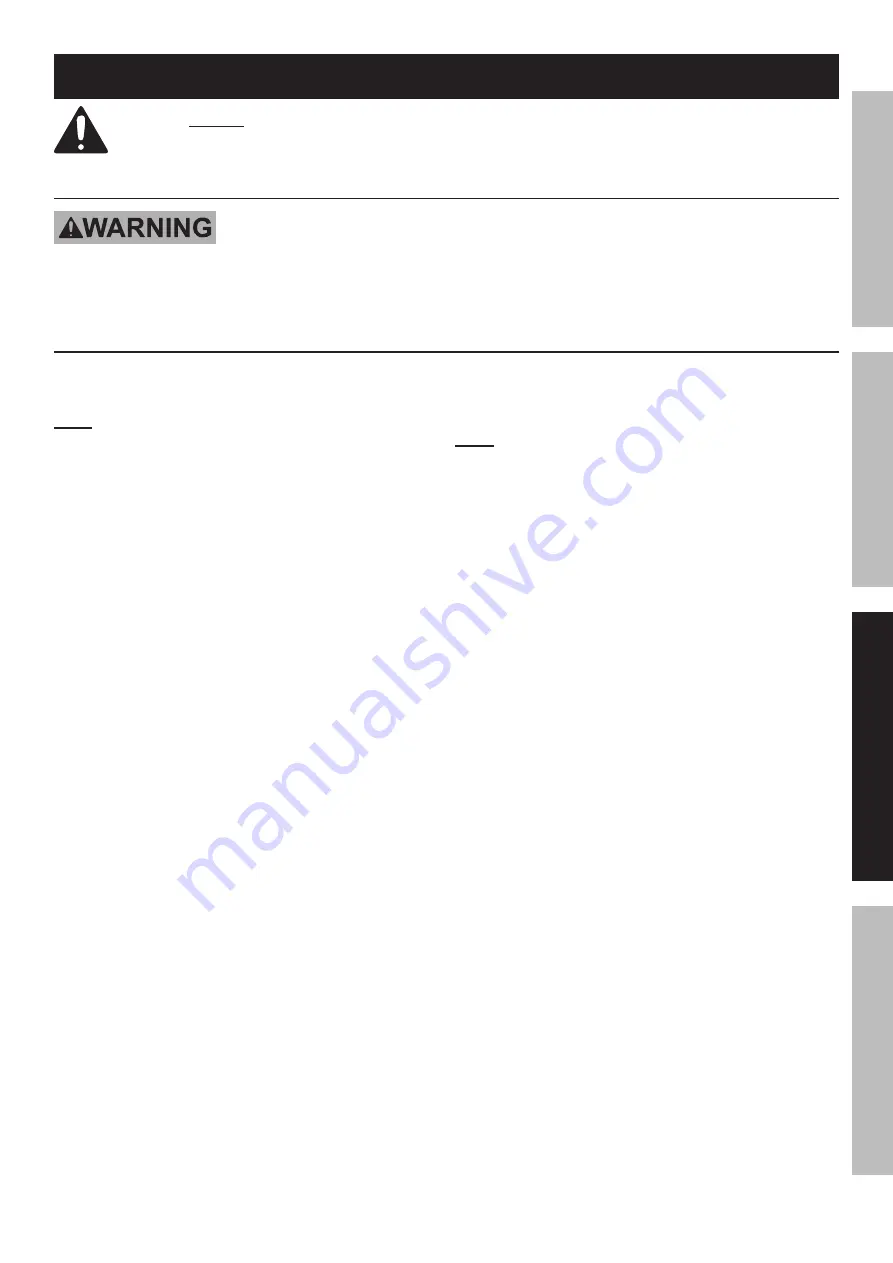
Page 9
For technical questions, please call 1-800-444-3353.
Item 68993
Sa
FE
ty
Op
ER
ati
O
n
m
aint
Enanc
E
SE
tup
Operating instructions
Read the EntiRE impORtant SaFEty inFORmatiOn section at the beginning of this
manual including all text under subheadings therein before set up or use of this product.
tool Set up
tO pREVEnt SERiOuS injuRy FROm acciDEntal OpERatiOn:
turn the power Switch of the tool off and remove its Battery pack
before adjusting tool or installing accessories.
charging
1. Place the Battery Pack on a dry fireproof surface in
a room where the temperature is from 50–104° F.
note:
If recharging a newly spent Battery Pack,
allow it to cool completely before charging.
2. Examine the Battery Pack. It must be
undamaged, and an 18V NiCd type
Battery Pack.
Do not charge a cracked,
open, or leaking Battery pack, or charge a
non-recommended type of Battery pack.
3. The Battery Pack’s terminals are designed to fit
this Charger specifically. If the Battery Pack does
to not fit the Charger properly, do not try to insert it.
Do not force a Battery pack into the charger.
4. Plug the Power Supply into a grounded,
120V~, 60Hz receptacle.
5. Connect the Power Supply to the Charger.
6. Slide the Battery Pack onto the Charger.
The red Indicator Light will illuminate
indicating that the battery is charging.
note:
The Battery Pack’s capacity will increase
somewhat during the first few charging cycles.
A fully discharged Battery Pack will take about 3 to 5
hours to fully charge.
Recharging the Battery Pack
for more than 5 hours can damage the battery cells.
7. While charging, the Battery Pack, Charger, and
Power Supply may become warm to the touch.
This is normal, and does not indicate a problem.
8. The red Indicator Light will change to green when the
Battery Pack is fully charged. Unplug the Charger and
disconnect it from the Battery Pack when finished.
9. Allow the Battery Pack to cool
completely before using it.
10. Press the Battery Buttons to release
Battery Pack from the Charger.


































