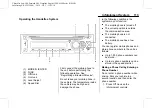Chevrolet Low Cab Forward 6.0L Gasoline Engine 3500/4500 Series (GMNA-
Localizing-U.S.-12533400) - 2019 - CRC - 11/19/18
Infotainment System
117
2. Press the Speed Dial of your
choice for less than
one second.
3. Press FUNC.
4. Turn MODE/
O
/ENTER to
select characters.
You can enter phone numbers
by one digit at a time.
Alphanumeric characters and
the following symbols are
available. '< > * + - . / \ = _
(space)
y
: Advance to the next digit.
z
: Delete the entered digit and
return to the previous digit.
5. After entering the name, press
ENTER.
SAVED is displayed and the
name registration to the Speed
Dial is complete.
Setting the Volume
Call Volume: Turn Volume Adjust
during a call.
.
Turn clockwise: Increase the
volume.
.
Turn counterclockwise:
Decrease the volume. The
adjusted volume value is saved.
Ringtone Volume: Turn Volume
Adjust during an incoming call.
.
Turn clockwise: Increase the
volume.
.
Turn counterclockwise:
Decrease the volume. The
adjusted volume value is saved.
The volume and microphone gain
setting of each mobile phone is
different according to its
specification.
Setting the Sensitivity of the
Built-In Microphone
If your voice is too low or difficult to
hear for the person you are talking
to, or there is an echo or howling,
you can adjust the microphone
sensitivity.
Press the Level Adjust during a call.
y
: Increase the sensitivity. (The
sound transmission is more
effective.)
z
: Decrease the sensitivity. (The
sound transmission is less
effective.)
The setting can be adjusted within
the range of zero to MAX (10).
(Default: five).
MIC LEVEL is displayed. MIC
LEVEL disappears in two seconds
after the operation is completed,
and the display returns to its original
state.
Talking on the Mobile Phone
(Private Mode)
You can switch phone calls from this
unit (handsfree mode) to the mobile
phone.
Press and hold down the Off Hook
for more than one second during
a call.