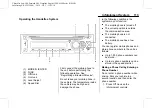Chevrolet Low Cab Forward 6.0L Gasoline Engine 3500/4500 Series (GMNA-
Localizing-U.S.-12533400) - 2019 - CRC - 11/19/18
Infotainment System
113
Operating the Handsfree System
(1) MODE/
O
/ENTER
(2) FUNC
(3) Off Hook
(4) On Hook
(5) Level Adjust
(6) Speed Dial
First connect the mobile phone to
the unit before performing the
following operation. See
“
Registering a Bluetooth Device".
Do not leave your mobile phone in
the vehicle. The temperature inside
the vehicle may be high and
damage the phone.
In the following conditions, the
system may not function:
.
The mobile phone is turned off.
.
The current position is outside
the communication area.
.
The mobile phone is not
connected.
.
The mobile phone has a low
battery.
You can register mobile phones and
store phone numbers to the unit as
follows:
.
Up to 1,000 phone numbers can
be stored.
.
Up to six phone numbers can be
stored in the speed dial list.
Making a Phone Call by Entering a
Phone Number
Do not enter a phone number while
driving. Park your vehicle in a
secure location and then enter the
phone number.
1. Press Off Hook on the
infotainment controls.