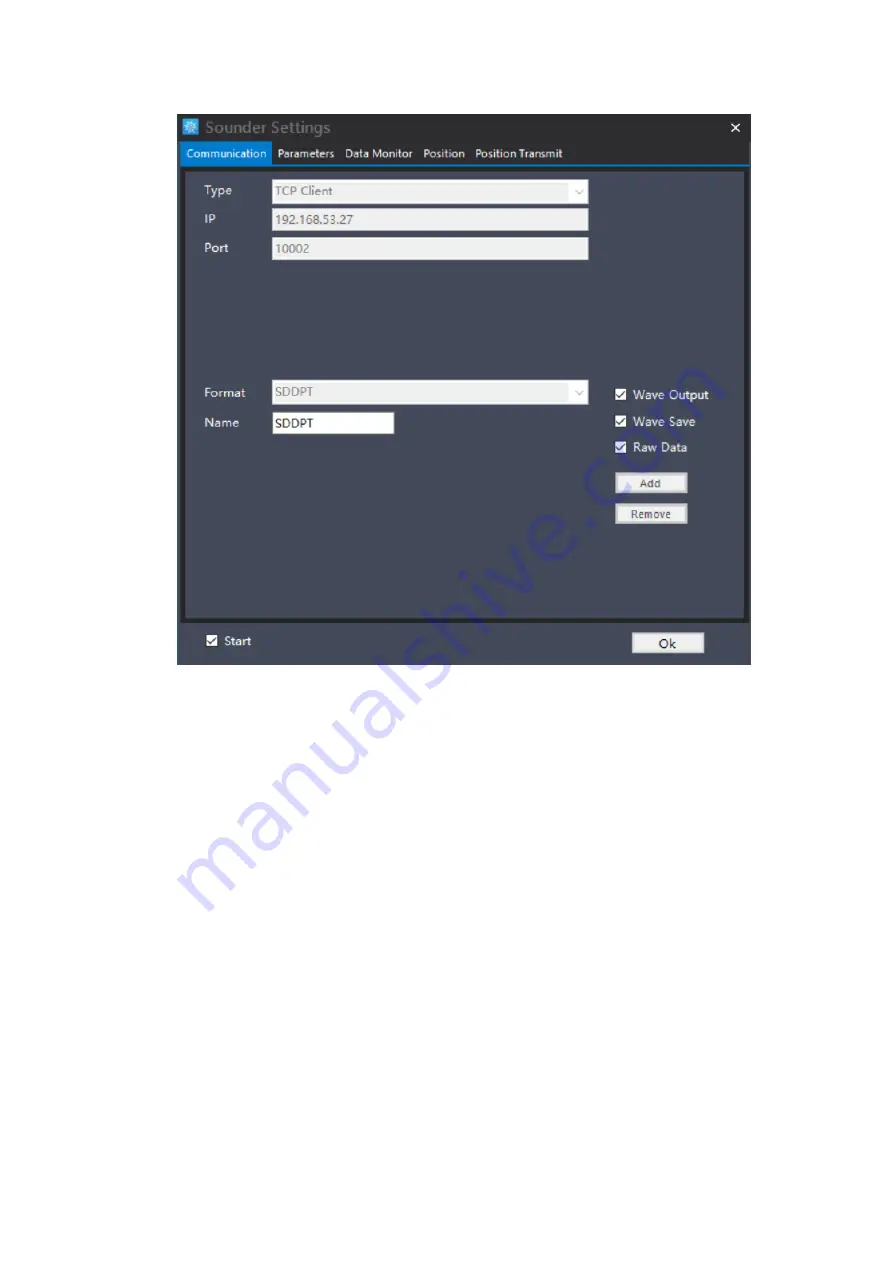
Figure Communication Settings
2.3 Serial port connection depth sounder &RTK
After connecting the D270 to the computer through the serial port, open the
Hydrosurvey software, click Settings - System Settings - Double click Sounder1, as
shown in the following figure (choose COM number according to computer
identification)
Содержание D270
Страница 1: ...D270_User_Manual...
Страница 21: ...Figure Sample Figure Generate the HTT file...
Страница 23: ...Figure Export a custom format...
























