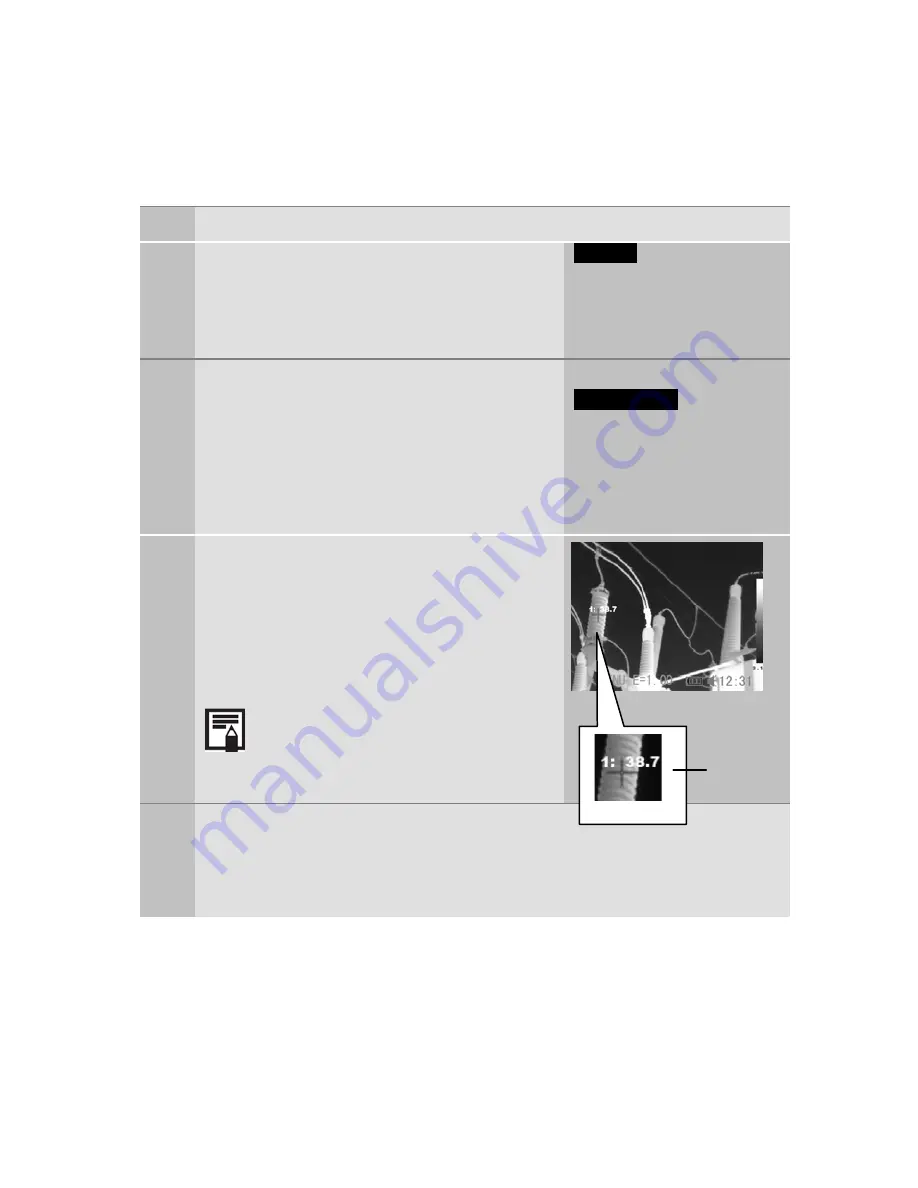
English
C.A 1877 – C.A 1878
25
5.3.2
ADJUSTMENT OF THE ANALYSIS TOOLS
This item briefly explains how to adjust the thermal image analysis tools.
5.3.3
CURSOR ANALYSIS
1
Press the MENU/ENTER key.
2
Press the UP or DOWN arrow of the
selector to choose the [Spot] menu.
<Spot >
File
►
< Iron >
Object para. ►
System Setup ►
3
Maximum or Minimum spot will
automatically track the hottest or coldest
point according to the user's choice.
Press the LEFT or RIGHT arrow to select
automatic detection of the hottest or
coldest point.
<Maximum >
File
►
< Iron >
Object para. ►
System Setup ►
4
Moving the cursor.
•
Start from step 1 to select the cursor.
•
Press the UP, DOWN, LEFT, RIGHT
arrows of the selector to move the
cursor.
•
Press the Menu/Enter key to fix the
position of the cursor.
The cursor temperature reading
changes in real time.
5
Removing the cursor;
•
Start from step 1 to define or select the cursor to be analyzed.
•
Press the C key to delete the cursor.
Temperature
reading





























