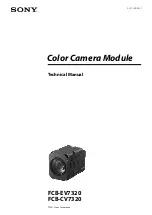English
14
C.A 1877 – C.A 1878
About the operating indicator
•
The operating indicator indicates the current operating status
of the camera.
Status
of the
camera
Menu
Displays the menu mode.
Null
Displays the non-menu mode
with no analysis tool selected.
*SP1
Displays the current analysis
tool
Cursor 1
CAP.
Displays the current analysis
tool mode of the cursor in
automatic tracking.
E
Current emissivity value.
An SD card has been inserted.
* The status varies according to the camera model.
Before doing anything more, please switch to [Null] mode.
How do I switch to [Null] mode?
•
Press the cancel key several times until the null message
appears on the operating indicator.
Status of the camera