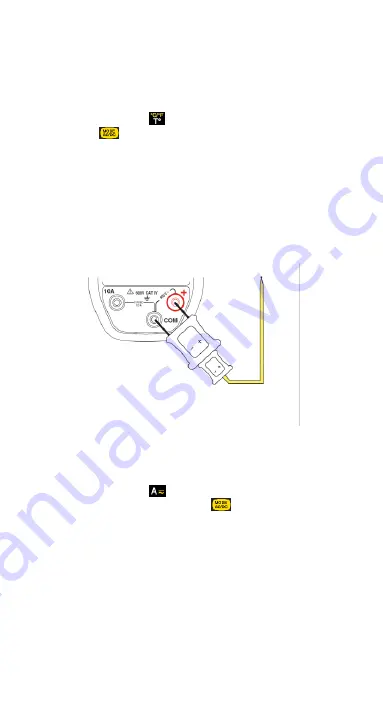
English
45 - 138
3.1.6
Temperature measurement
To measure the temperature, proceed as follows:
1.
Set the switch to
;
2.
Press
to select the temperature unit and scale (°C or
°F) ;
Remark:
the default is °C.
3.
Connect the temperature probe adapter (item 1) to the
COM
and
“+”
terminals, observing the polarity;
4.
Connect the temperature probe (item 2) to the adapter,
observing the polarity;
Note:
if the probe is disconnected or open-circuit, the display
unit indicates OL.
The thermocouple temperature indication is displayed on
screen.
3.1.7
Current measurement
1.
Set the switch to
;
2.
Select AC or DC by pressing
. As default, the device
is in DC mode. According to your selection, the screen
displays DC or AC ;
3.
Connect the black lead to the
COM
terminal and the red
lead to
“10A”
;
4.
Connect the multimeter in series in the circuit.






























