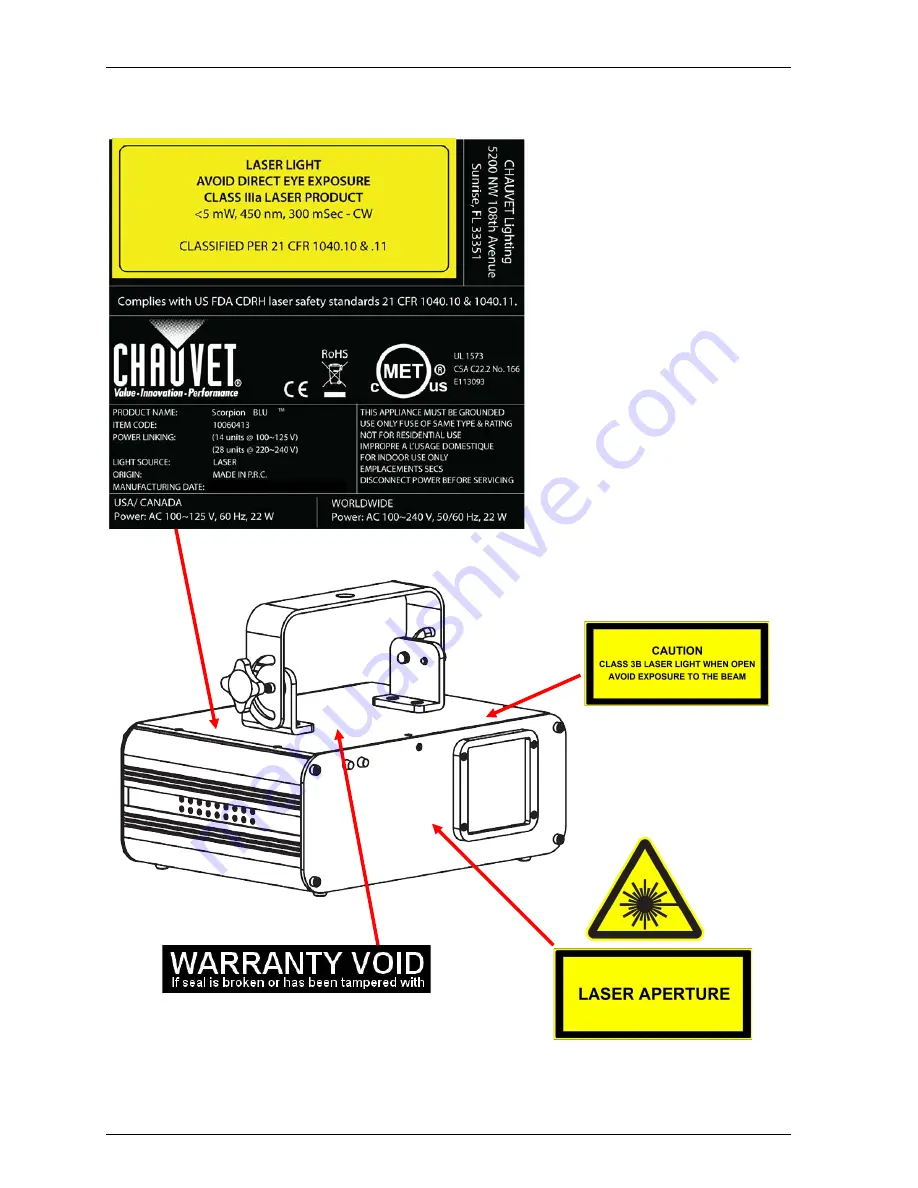Отзывы:
Нет отзывов
Похожие инструкции для Scorpion Blu

261
Бренд: Keithley Страницы: 32

CT160
Бренд: jcb Страницы: 166

EN5550SH
Бренд: Makita Страницы: 10

Vista basic
Бренд: B. Braun Страницы: 2

Aesculap Neurosurgery
Бренд: B. Braun Страницы: 13

Aesculap AdTec mini
Бренд: B. Braun Страницы: 2

PRO-118
Бренд: B.Well Страницы: 2

Vista basic
Бренд: B. Braun Страницы: 55

BA Ultimate LED
Бренд: B.A. International Страницы: 234

PRIMA
Бренд: GALBIATI Страницы: 20

DN-100
Бренд: Datavideo Страницы: 28

HCH
Бренд: SAMCHULLY Страницы: 48

SPEEDO-CLEAN
Бренд: HAGER WERKEN Страницы: 2

CO2JET II
Бренд: MAGIC FX Страницы: 25

V16
Бренд: ValueStore US Страницы: 2

FIRST
Бренд: X-METAL Страницы: 135

Bleep-o-tron
Бренд: MadLab Страницы: 7

PRO IS2
Бренд: Unika Страницы: 8