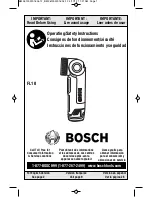Werking
NEXT NXT-1 Gebruikershandleiding Rev. 8
-161-
Testmodus
Voor het uitvoeren van een automatische test van alle NEXT NXT-1 functies:
Druk herhaaldelijk op
<MENU/ESC>
om naar het hoofdniveau van het displaymenu te gaan.
1.
Gebruik
<UP>
of
<DOWN>
om
Test Setup
te selecteren.
2.
Druk op
<ENTER>
.
3.
Gebruik
<UP>
of
<DOWN>
om
Auto Test
te selecteren.
4.
Druk op
<ENTER>
.
5.
Om een functie handmatig te testen:
Druk herhaaldelijk op
<MENU/ESC>
om naar het hoofdniveau van het displaymenu te gaan.
1.
Gebruik
<UP>
of
<DOWN>
om
Test Setup
te selecteren.
2.
Druk op
<ENTER>
.
3.
Gebruik
<UP>
of
<DOWN>
om
Manual Test
te selecteren.
4.
Druk op
<ENTER>
.
5.
Gebruik
<UP>
of
<DOWN>
om te kiezen uit
Pan
,
Pan Fine
,
Tilt
,
Tilt Fine
,
P/T Speed
,
6.
Dimmer
,
Shutter
,
Red
,
Green
,
Blue
, of
White
.
Druk op
<ENTER>
.
7.
Gebruik
<UP>
of
<DOWN>
om de waarde van die functie te verhogen of te verlagen, vanaf
8.
0-255
.
Druk op
<ENTER>
.
9.
Reset
Om het product te herstarten zonder de stroom in en uit te schakelen.
Druk herhaaldelijk op
<MENU/ESC>
om naar het hoofdniveau van het displaymenu te gaan.
1.
Gebruik
<UP>
of
<DOWN>
om
Reset Setup
te selecteren.
2.
Druk tweemaal op
<ENTER>
.
3.
Reset naar
fabrieks-
instellingen
Om het product te resetten naar standaard fabriekswaarden:
Druk herhaaldelijk op
<MENU/ESC>
om naar het hoofdniveau van het displaymenu te gaan.
1.
Gebruik
<UP>
of
<DOWN>
om
System Setup
te selecteren.
2.
Druk op
<ENTER>
.
3.
Gebruik
<UP>
of
<DOWN>
om
Factory Settings
te selecteren.
4.
Druk op
<ENTER>
.
5.
Gebruik
<UP>
of
<DOWN>
om te kiezen tussen
No
(huidige instellingen behouden) of
Yes
6.
(instellingen resetten).
Druk op
<ENTER>
.
7.
Na een fabrieksherstel, zal de NEXT NXT-1 alleen worden ingesteld naa Only DMX-modus,
met de 23-kanaals persoonlijkheid en een startadres van 1.
Systeem-
informatie
Om informatie over het product weer te geven:
Druk herhaaldelijk op
<MENU/ESC>
om naar het hoofdniveau van het displaymenu te gaan.
1.
Gebruik
<UP>
of
<DOWN>
om
Information
te selecteren.
2.
Druk op
<ENTER>
.
3.
Gebruik
<UP>
of
<DOWN>
om te kiezen uit
4.
•
IP Address
(zie IP-modus),
•
Device ID
(uniek voor elk product),
•
Temperature
•
Fixture Time
(het aantal uren dat het product is ingeschakeld),
•
Software Version
(toont de huidige versies van de software op alle drie moederborden
in het product),
of
•
Reset State
(als een functie tijdens het herstartproces mislukt, zal dat hier getoond
worden.
No
geeft aan dat de functie correct is hersteld,
Yes
toont een mislukking. Als er
na het herstarten van het product een
Yes
blijft verschijnen kunt u contact opnemen met
de Technische Ondersteuning van Chauvet).
Druk op
<ENTER>
.
5.
Содержание next NXT-1
Страница 1: ...User Manual Firmware V1 2 ...
Страница 20: ...Operation NEXT NXT 1 User Manual Rev 8 13 Virtual Gobos 1 2 3 4 5 6 7 8 9 10 11 12 13 14 15 16 17 18 ...
Страница 21: ...Operation 14 NEXT NXT 1 User Manual Rev 8 Virtual Gobos cont 19 20 21 22 23 24 25 26 27 ...
Страница 63: ...Funcionamiento 56 NEXT NXT 1 Manual de Usuario Rev 8 Gobos virtuales cont 19 20 21 22 23 24 25 26 27 ...
Страница 105: ...Fonctionnement 98 Manuel d Utilisation du NEXT NXT 1 Rév 8 Gobos virtuels 1 2 3 4 5 6 7 8 9 10 11 12 13 14 15 16 17 18 ...
Страница 106: ...Fonctionnement Manuel d Utilisation du NEXT NXT 1 Rév 8 99 Gobos virtuels suite 19 20 21 22 23 24 25 26 27 ...
Страница 147: ...Werking 140 NEXT NXT 1 Gebruikershandleiding Rev 8 Virtuele Gobo s 1 2 3 4 5 6 7 8 9 10 11 12 13 14 15 16 17 18 ...
Страница 148: ...Werking NEXT NXT 1 Gebruikershandleiding Rev 8 141 Virtuele Gobo s vervolg 19 20 21 22 23 24 25 26 27 ...