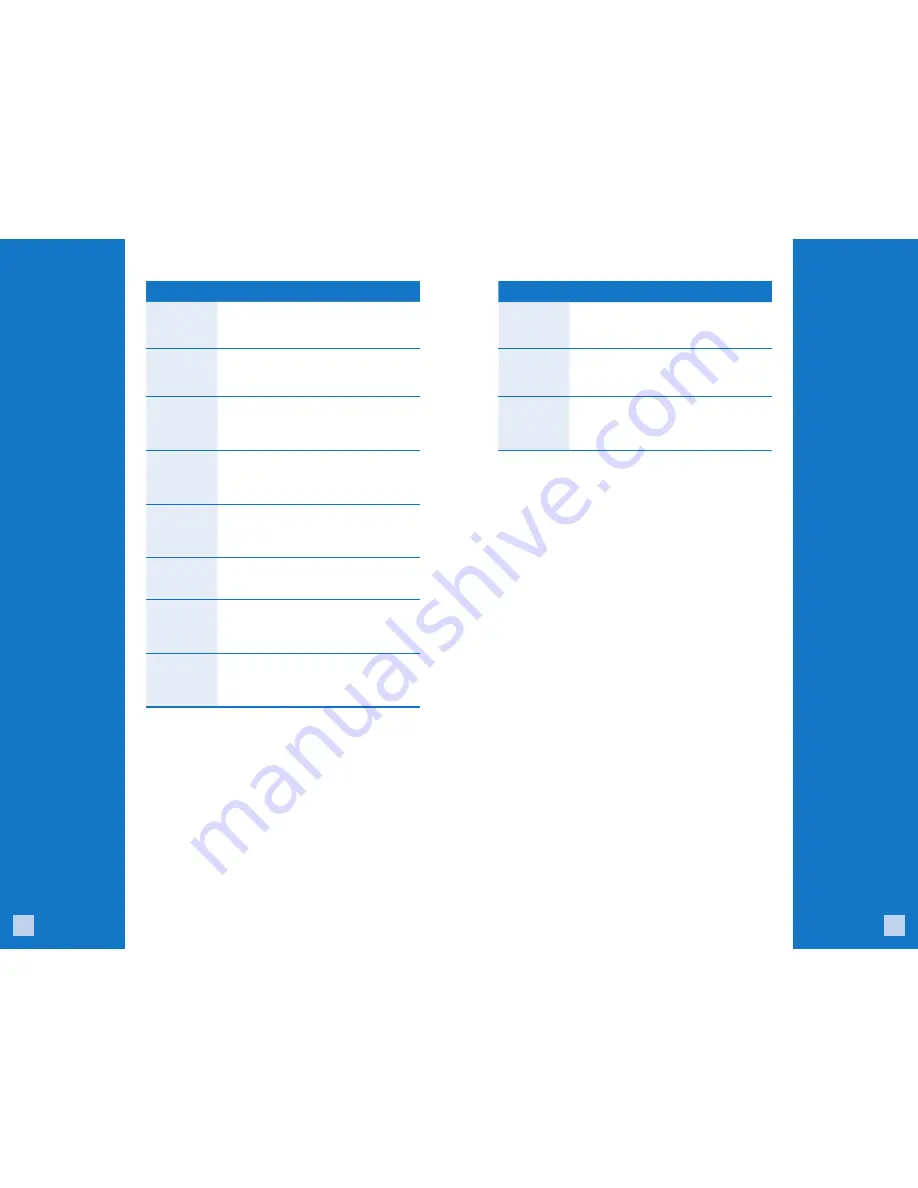
8
9
Available
Reports
Press [Enter] to
access Main Menu,
scroll down to Reports
Menu then press
[Enter] to select.
SETTLEMENT
A Settlement operation is used to close the current batch
and open a new batch for logging and accumulating
transactions. Your Ingenico terminal uses a Terminal Capture
System (TCS), meaning it stores transactions throughout
the day and sends batch totals of sales and refunds to the
host (Chase Paymentech) after the close of business.
There are two settlement options:
1 - MANUAL SETTLEMENT
Press
[Enter]
to access Main Menu, scroll down to
Settlement
and press
[Enter]
to select. Then follow the prompts displayed.
2 - AUTO SETTLEMENT
If your terminal is set to automatically settle, it will
automatically settle transactions in the current batch at
a specific, predetermined time, within a 24-hour period.
When configured, auto settlement begins any time after
the set time occurs if there are transactions in the batch.
For example, if auto settlement time is set to 22:30:00 (10:30
p.m.) then auto settlement occurs any time after 22:30:00. If the
terminal is turned off before the set time, and turned on again
(usually the next morning), auto settlement occurs at that time.
Settling
the Batch
Your transactions must
be “settled” daily. Read
this section to ensure
the settlement process
operates smoothly.
Gift Reports
[1] Gift Card
Detail Report
Prints detailed information for
each transaction and a summary
report of transaction types.
[2] Gift Card
Summary
Report
Prints totals by transaction type.
[3] Clerk/
Server Gift
Card Report
Prints a gift card detail report by clerk/
server that includes transaction
type, amount and total.
Reports: Reports Menu
Detail Report
Prints detail information for each
transaction and a totals summary
for each card type and issuer.
Summary
Report
Prints totals by card type and card issuer.
Clerk/Server
Summary
Prints a summary report by
all or one clerk/server.
Open
Pre-Auth
Report
Prints a list of all open pre-auth
transactions stored in the terminal.
Unadjusted
Tip Report
Prints a list of unadjusted transactions
by clerk/server, if enabled.
OPEN TAB
Report
Prints a list of current open tabs
EMV Report
Prints reports related to EMV
chip transactions, parameters,
statistics and key settings.
Recent Error
Report
Displays a log of recent terminal
and/or transaction errors.
Press [Enter]
to access Main
Menu, scroll down
to Gift Reports
menu then press
[Enter] to select.







