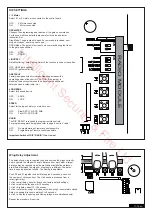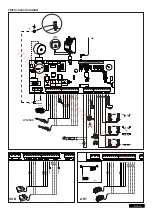16/16 en
FAQs
Pressing P1, P2 and P3 does not show any reaction
The gate opener doesn’t respond at all; no LED is
on.
Immediately after the gate has started moving, it
stops and reverses.
Gate can only be opened
“
Timer to close” doesn’t work.
The control board does not work any more using
the transmitter, only with the switch and even then
only as long as a button is pressed and kept
pressed.
The gate opener doesn’t respond at all, although
the controller has been connected (LEDs are on).
Control board does not work with transmitter
Control board does not work
Gate doesn’t open completely
Travel distance can’t be programmed
The operator sometimes movess slowly
Possibly power failure.
Obstacle in area of gate.
Gate rough running (consult dealer)
photocell blocks
Photocell, a safety edge or the emergency
stop disables the control board
Only one photocell was connected for OPEN
1. Remote control not programmed.
2. LEDs indicate a fault.
3. Photocell connected incorrectly.
4. Motor terminal possibly not connected
properly.
1. transmitter not programmed
2. photocells block
3. DIP “RADIO” is on
travel distance not programmed
Gate heavy / rough running
1. DIP setting not correct
2. Motor wiring not correct or cable broken
3. Diagnostic LED
4. Electric noise in wiring disturbs
5. Gate moves for 1 second only and stops
without reversal during programming
6. ART only: Passpoint adjustment incorrect
7. ART only: Motor disengaged
Powerfailure
DIP “RADIO” must be off
1. Check conductor and zero conductor.
2. Check house fusing.
Check gate area for objects
check photocells
reprogram travel distance
Function and connection must be
checked
Only works if the 2-cable photocell 771E(ML)
or 772E(ML) installed.
At least 1 pair of photocells active in
OPEN or CLOSED must be connected
1. Programming remote control.
2. Find and rectify fault(s) (see description of
diagnostic LEDs).
3. Check photocell connection / programming.
4. Check terminals and connections.
1.Program transmitter
2.Check photocells, check diagnostic LEDs
3. DIP “RADIO” must be off.
Program travel distance. See initial
operation / diagnosis LED
re-program travel distance
consult dealer/specialist
1. Check manual, especially “1/2 Motor”
2. If motor is moving check brown, green, white,
yellow cable. Test with different cable to exclu-
de that the defect is the cable in the ground.
Or connect for testing the motor direct to the
control board without extension cable.
3. Check diagnostic for route cause.
4. Refer to solution 2 and if applicable change
wiring type or routing. Verify wiring with manual
recommendation.
5. Not enough electrical power (volts) or bad
wiring. Refer to solution 2.
6. Adjust passpoint cams in motor. Refer to
ART manual.
7. Engage motor. Refer to ART manual.
Common procedure. After powerfailure the
operator performs a selftest. Depending on
the operator model this can take a few
seconds or a complete cycle. Do not interrupt
this test via remote control or switch,
otherwise the limits may change. If this is the
case reprogram travel distance using P1.
The remote control’s range is too short.
The installation of an external antenna is recommended as the controller with the short cable
antenna is located either behind the post or near ground level in most cases. The optimum
location of the antenna is as high as possible in all cases. An appropriate antenna with
installation kit can be obtained as an accessory.
The gate must follow a slope.
Not recommended! Change gate! The gate can move in an uncontrolled (dangerous) manner if
the gate opener has been released. A stronger force is needed in the upwards direction of the
slope and then, in the opposite direction, the gate opener’s force is too strong.
The gate post is so thick that I am unable to
Reduce post thickness or shift gate location
comply with the requisite A+B dimensions.
Intelligent Security & Fire Ltd.
Содержание CB124EV
Страница 206: ...I n t e l l i g e n t S e c u r i t y F i r e L t d ...
Страница 207: ...I n t e l l i g e n t S e c u r i t y F i r e L t d ...