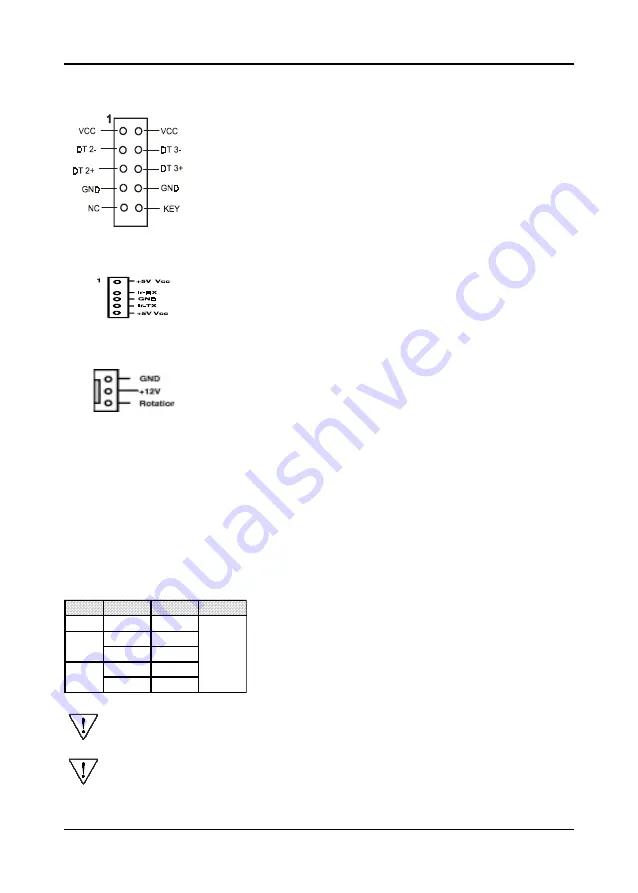
Hardware Setup
11
USB 0/1Ports and USB 2/3 Connector (USB1/CN14)
If you want to use a USB keyboard, you must enable the USB
keyboard support function in BIOS's Integrated Peripherals menu
(See Section 3-4).
This board contains a USB Host controller and includes a root
hub with two USB ports (meets USB Rev 1.0 spec.) and a
connector for optional USB Adaptor (USB2/3). Four USB
peripherals or hub devices are able to be connected.
IR Connector (IR1)
If you enable the UART Mode in BIOS's Integrated Peripherals
menu the UART port will support IR functions. (See section 3-
4)
CPU/System Cooling Fan Connectors (FAN1/FAN2)
The board's management extension hardware is able to detect
the CPU and system fan speed in rpm (revolutions per minute).
These connectors supports 3-pin cooling fans with minimum
of 4000 RPM. The wiring and plug may vary depending on the
manufacturer. On standard fans, the red is positive (+12V), the
black is ground, and the yellow wire is the rotation signal.
2-4 Main Memory Configuration
The DRAM memory system consists two banks and the memory size ranges from
32~512MBytes
. If you only use one bank it does not matter which one you use and if
you use two or more banks, it does not matter which bank you install first.
DRAM Specifications
DIMM type: 3.3V, 64/72-bit Synchronous DRAM
Module size: Single/double-sided 32/64/128/256/
512MBytes
DRAM speed: 7.5/10ns for Synchronous DRAM
Parity: Either parity or non-parity
This mainboard supports 3.3v, unbuffered, 4-clock, SDRAM DIMM only.
Buffered, 5V, or 2-clock SDRAM DIMMs should not be used.
Due to loading anomalies, using DIMM with an 'n x 4' DRAM base on this
mainboard is not recommended. For example, a DIMM that uses sixteen
16Mb x 4 devices should not be used.
FSB
SDRAM Type
SDRAM Type
Max Memory
66
FSB+33
10ns or faster
/*
100
FSB
10ns or faster
FSB+33
7.5ns or faster
133
FSB-33
10ns or faster
FSB
7.5ns or faster
Содержание 6VIA6
Страница 33: ...30 User s Manual M e m o ...














































