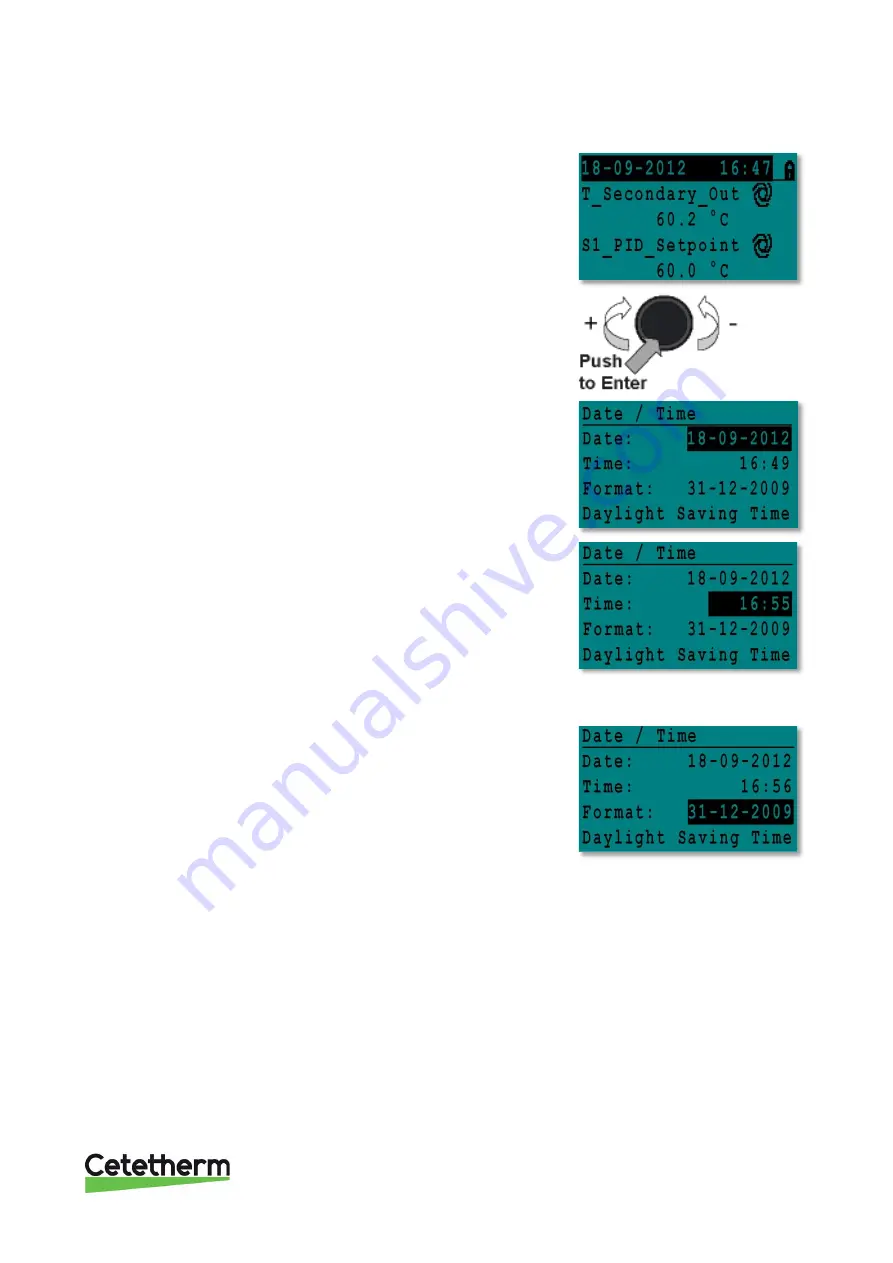
AquaEfficiency
Quick installation manual
5
3.1 Set the time and date
1. Turn the wheel anticlockwise to highlight the line with time and
date at the top of the screen. Press the wheel to enter the
Date/Time menu.
2. Press the wheel to change the first variable, the year.
3. When the year flashes, increase or reduce the set value by
rotating the wheel.
Once the right value is displayed, press the wheel to confirm
the setting. Next parameter to change starts to flash.
4. Proceed in the same way to set the month, date
and time (hour: minute).
3.2 Changing the Date format
In the Date/Time menu the date format can be changed.
Choose between the following formats:
•
yyyy-mm-dd
•
mm-dd-yyyy
•
dd-mm-yyyy
•
dd.mm.yyyy
•
dd/mm/yyyy

























