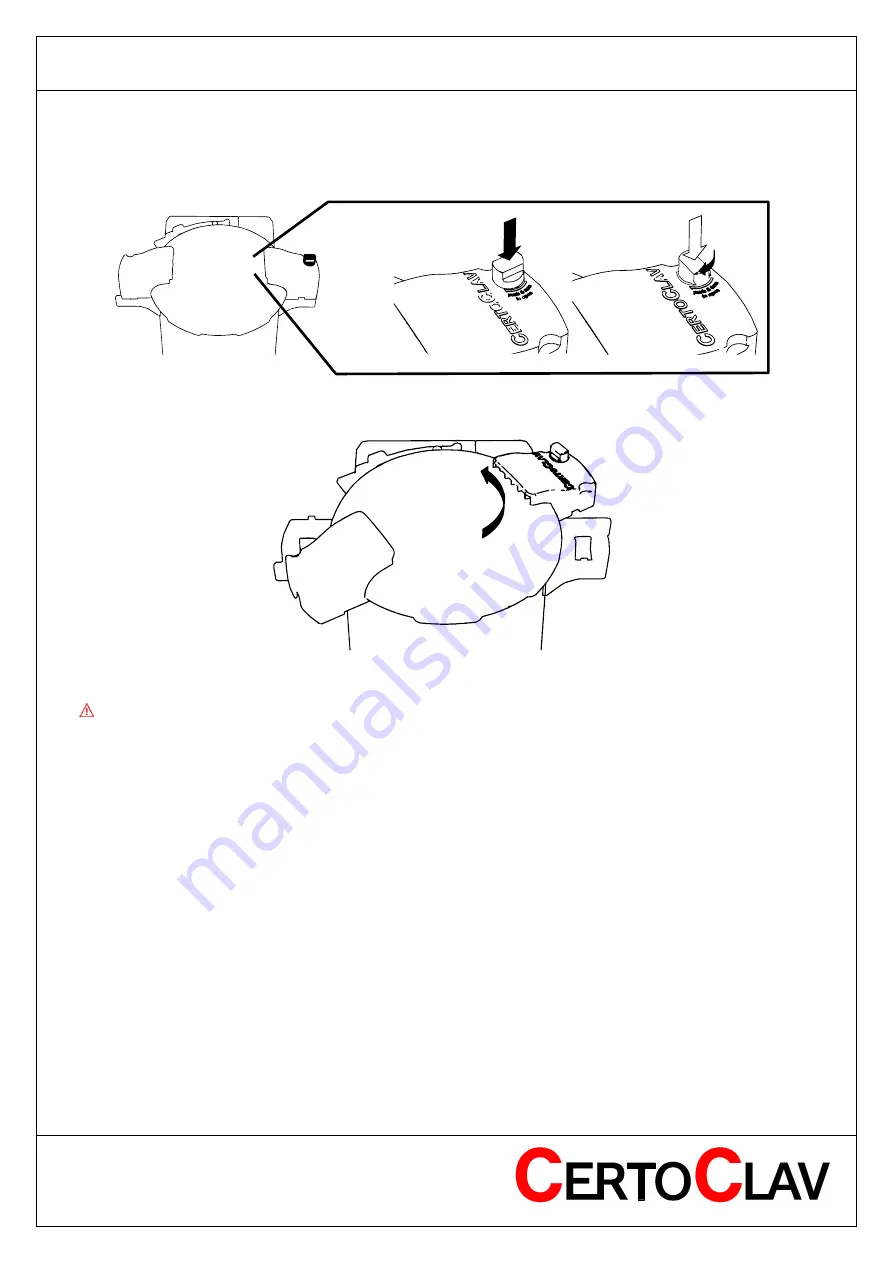
ENG
2016-11-21
Page 12 of 44
CertoClav Sterilizer GmbH
Georg Grinninger-Str. 37
A-4050 Traun / Austria
Opening lid
Press the red rotary knob on the right handle and turn it clockwise to unlock the lid.
Rotate the lid anti-clockwise to take it off.
Pouring in water
Do not pour anything except demineralized water. Please use soft water since the properties of the
water affect the life time of the device.
Please follow the following instructions:
Pour in demineralized soft water in the sterilization chamber until you can see the water through the
openings of the base plate. On the base plate is a mark for the minimum amount of water. Needed
amount of water: minimally 0.7 Litre, maximally 2.5 Litre.













































