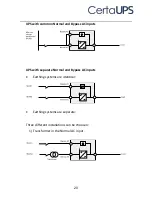27
5.
Press the
button on the UPS front panel for at least 1 second.
6.
Check the UPS display for active alarms or notices. Resolve any active
alarms before continuing. See “troubleshooting”.
7.
Verify that the UPS is operating normally and any loads are powered.
8.
If optional EBMs are installed, see “Configuring the UPS for EBMs” to
set the number of installed EBMs.
9.
If an optional REPO was installed, test the REPO function:
Activate the external REPO switch. Verify the status change on the
UPS display.
Deactivate the external REPO switch and restart the UPS.
4.6 Parallel operation
4.6.1 Brief introduction of the redundancy
The parallel structure is 1+1.As long as the UPS is equipped with parallel
cables, up to 2 UPSs can be connected in parallel to configure a sharing
and redundant output power.
4.6.2 Installation and operation
How to install a new parallel UPS system:
1)
Before installing a new parallel UPS system, prepare the input and
output wires, the input and output breakers, and the parallel cable.
2)
An appropriate 15-pin communication cable should be used for this
system, this should have 15 cores, corresponding stitches and shield,
as the UPS parallel cable. The length of the parallel cable should be
less than 3 m.
3)
Follow instructions in chapter 4 for the wiring requirement of single
UPS for each UPS.
4)
Independent battery packs for each UPS.
5)
Connect the input and output wires, fix all the wiring according to
Содержание PowerControl C500R-060-B UPS
Страница 31: ...28 Figure 4 5 and ensure all breakers are open ...
Страница 41: ...38 Figure 5 7 HE mode ...
Страница 48: ...45 Figure 5 14 Main menu tree ...
Страница 56: ...53 Figure 5 19 Setting menu tree ...