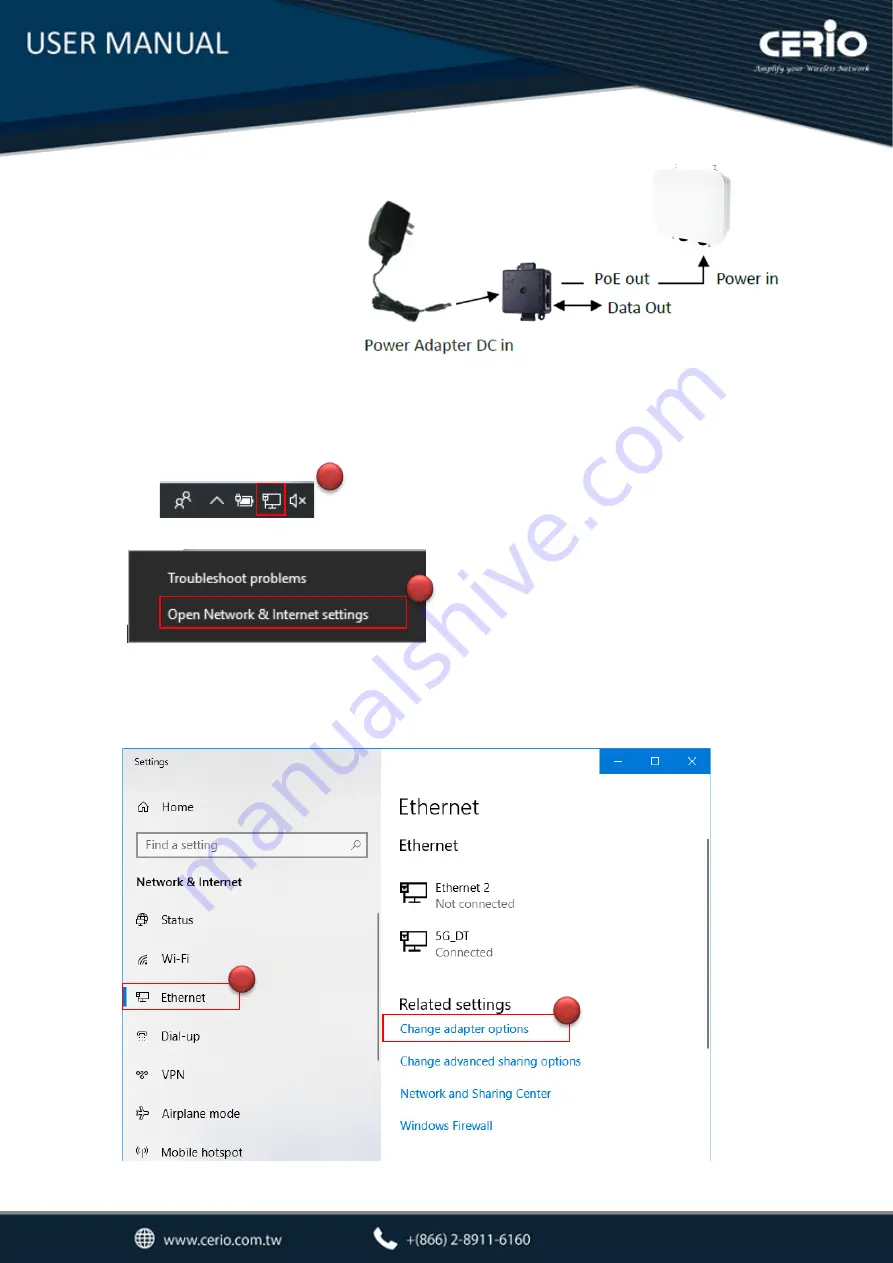
V2.0
Basic connection diagram:
Step 1:
Please click on the computer icon in the bottom right window, and click
“Open Network and
Internet settings”
Step 2:
After click left side "
Ethernet
" function, click on the right side “
Change adapter options
”
again.
1
2
1
2

















