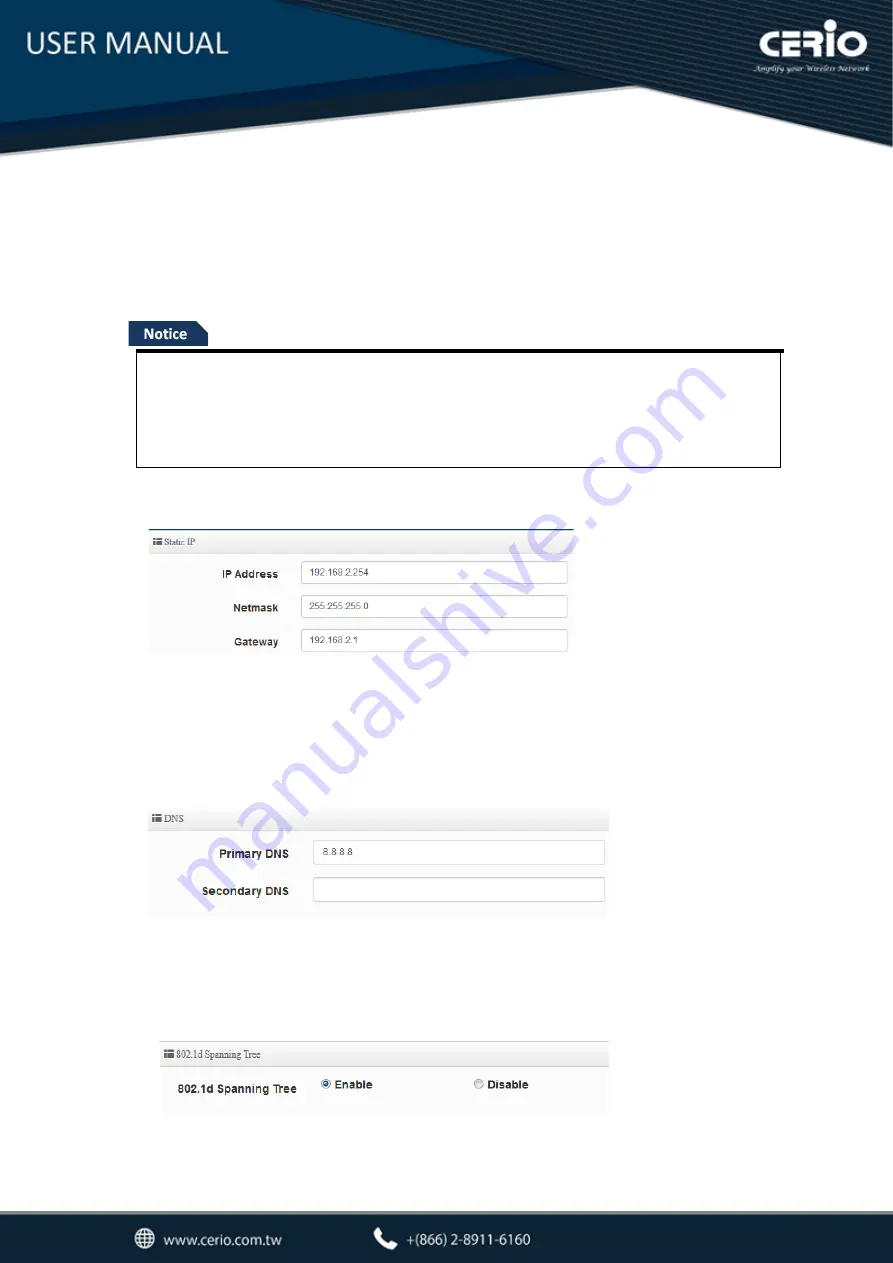
V2.0
Mode:
Administrator can select the IP used Static or Dynamic IP address.
Static IP : A set of fixed IP addresses can be manually set for the system to use.
Dynamic IP : If there is a DHCP server on the top, you can use the dynamic IP address to let
the system obtain a set of IP automatically.
Static IP:
IP address:
The IP address is 192.168.2.254
Netmask:
The
default Netmask is 255.255.255.0
Gateway:
The default Gateway IP Address is 192.168.2.1, Please check your Gateway IP and
change.
DNS
: Enter IP address of domain name service.
Primary DNS
: The IP address of the primary DNS server.
Secondary
: The IP address of the secondary DNS server.
802.1d Spanning Tree :
The spanning tree network protocol provides a loop free topology for a bridged LAN between LAN
interface and 8 WDS interfaces from wds0 to wds7. The Spanning Tree Protocol, which is also
That when using a dynamic IP, the system will automatically obtain the IP address sent by
DHCP, and the obtained IP address will be obtained after the operation is confirmed by the
upper DHCP server. Obtaining the IP address is not fixed. For system management, the upper
DHCP server must query the IP address obtained by the current system.
Содержание SEFA OW-500 A1
Страница 75: ...V2 0 ...
Страница 146: ...V2 0 ...
















































