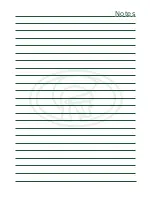Page 14
Holiday lockout (optional)
Courtesy light timer (optional)
Pre-flashing
A keyswitch can be connected to the gate system that will allow the system to be
totally immobilised. The keyswitch is mounted with access from the outside of the
property. When the keyswitch is OFF, the gate system will shut down and it will not
be possible to operate the gate. When the keyswitch is ON, the gate system will
operate normally.
This is an added security feature should the property be unattended for an
extended length of time.
The Holiday Lock out facility could also be activated using a keypad, radio receiver
with a latching output or an ON/OFF toggle switch.
If a 220V power supply is available at the gate, timed courtesy lights can be
connected through the controller. Each time the gate is opened, the lights will
switch on for a period of time and switch off. The time can be adjusted up to forty
minutes in ten second increments.
A courtesy light pushbutton can be mounted inside the house (typically on the
intercom) allowing convenient control of the lights. By pressing the pushbutton.
By pressing the courtesy light pushbutton (if fitted), momentarily the light will switch
on for the light timer period and automatically switch off. By pressing and holding
the pushbutton down for three seconds the lights will switch on and remain on. The
status LED (if fitted) will flash once every two seconds to confirm this. To switch off
the lights, press the pushbutton momentarily. If courtesy lights are fitted to the
controller, and the pedestrian keyswitch is operated, the courtesy lights will flash for
five seconds before the gate opens. This warns the pedestrian that the gate will
open within five seconds allowing time to remove the key and stand back from the
gate.
The courtesy light can be programmed to flash for a period of time before the gate
starts to open or close. The courtesy light timer will function as normal. (Pre-flash
time can be adjusted to suit, from 1 to 250 seconds, where the default is five
seconds). By default pre-flashing is off.
Содержание A10
Страница 1: ...D3 D5 and A10 User guide TM TM TM DOMESTIC AND INDUSTRIAL SLIDING GATE OPERATORS ...
Страница 29: ...Notes Notes ...
Страница 30: ...Notes Notes ...
Страница 31: ...Notes Notes ...
Страница 32: ...www centsys com au 0 07 B 0031 D3 D5 and A10 User guide 10Jul2012 ...