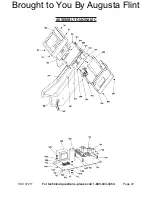Page 8
SKU 47211
for technical questions, please call 1-800-444-3353.
CONTROL BOARd fEATuREs
Note: For additional references to the parts listed below, refer to the Assembly diagrams
near the end of this manual.
A
B
C
D
E
F
H G
P
O
N
M
L
K
J
I
fIguRE C
Inner side UNBALANCE VALUE digital display. Indicates what size weight to attach
on inside edge of wheel rim.
Outer side UNBALANCE VALUE digital display. Indicates what size weight to attach
on outside edge of wheel rim.
Display showing the type of ALU balancing procedure selected.
Wheel rim distance calibration key.
Wheel rim width calibration key.
Wheel rim diameter calibration key.
START measuring cycle key.
Emergency STOP cycle key.
Threshold key. Use when the machine is at a standstill (not spinning), and only when
the readings on the Inner side UNBALANCE VALUE digital display and Outer side
UNBALANCE VALUE digital display must indicate an unbalance reading of below
0.2 ounces (5 grams).
Unbalance optimization key. Allows you to reduce the amount of weight to add to
the wheel rim in order for it to be balanced.
Numeric key. Allows you to display all readings in ounces/inches, or grams/mm.
Self-calibrating.
Recalculation key. Allows you to cancel some or all previously entered values.
Correcting key. Allows you to select the type of value correction to be made (i.e.,
distance, width, diameter).
A.
B.
C.
D.
E.
F.
G.
H.
I.
J.
K.
L.
M.
Brought to You By Augusta Flint