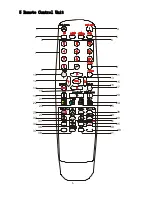19
2 Audio Setup
LT/RT:
Select this option when the DVD player
is connect to external amplifier with
Pro-Logic decoding function.
STEREO
: Select this option when you want to use
only the front-left & front-right speakers
with normal sound effect.
3 DOLBY DIGITAL SETUP
Dual Mono
Stereo: The player will output Left channel and
Right channel audio.
L-Mono: The player will output left channel
audio only from the 2 front channels.
R-Mono: The player will output right channel
audio only from the 2 front channels.
MIXMono: The player will output the average
signal of the mixed Left channel and
Right channel audio from the 2 front
channels
DYNAMIC
This is to set the dynamic compression ratio.
Press the right arrow button to enter the
setup column; adjust the rate of the dynamic
range by pressing up or down arrow button.
Default setting is off.
..Dolby digital setup..
DUAL
Dynamic
General Audio
Dolby
Preference
FULL
3/4
1/2
1/4
OFF
SET DRC Off
--Speaker setup page--
Down mix
General
Audio
Dolby Preference
LT/RT
STEREO
SET DOWNMIX MODE
General Audio
Dolby
Preference
--Dolby digital setup--
Dual Mone
Dynamic
STEREO
L-MONO
R-MONO
MIX-MONO
DUAL MONO (1+1)SETUP