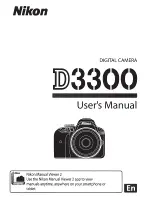Showcase Your Photos and Stay Connected
CeiVA Digital Photo Frames™ are the world’s only connected digital picture
frames, renowned for their ease of use and unique patented technology. With
CeiVA
®
, you have extensive options to see, share, and store the photos that
mean the most to you.
Display Photos Directly from a Camera Memory Card
instantly display a full color slideshow of photos stored on a memory card
•
using the built-in card reader.
Use simple on-screen menus to control display modes, photo rotation and
•
deletion, slideshow transitions and timing, brightness, and more.
Set your CeiVA to turn on and off automatically.
•
Add a CEIVA PicturePlan
®
and Receive New Photo Updates
Automatically
Receive and display new photos from friends and family around the world au-
tomatically, every day. All you need is a subscription to the CeiVA PicturePlan
service, a high-speed internet connection, and a wireless router. A PicturePlan
enables you to store an unlimited number of photos securely online and share
photos with anyone you choose. Setting up a PicturePlan is easy. For more
information, see page 5 of this Quickstart Guide.
In the Box
2
CeiVA Digital Photo Frame
1.
Wood Grain Faceplate
2.
(LF4008 only)
CeiVA Wireless Adapter
3.
Quickstart Guide
4.
eU to UK Adapter
5.
AC Power Supply
6.
Warranty Card
7.
Содержание LF4007
Страница 1: ......