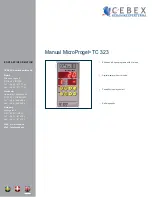______________________________________________________________________________________
•
controller in TIMER mode
the controller is in TIMER mode when a delayed cycle has been activated. The
delay time is counted down on the “MAIN” display. The lights to the sides of the
ST
O
P
S
T
A
RT
and
buttons both blink. The TIME light located
above to MAIN display is on.
Sect. 2) Displaying the various values (temperature, step time etc..)
Different values can be displayed, depending on the status of the controller.
In STOP mode:
Normally the controller displays the temperature of the kiln in °C on the “MAIN” display,
and the “°C” light is on
Pressing the
button repeatedly scrolls through the following values, always shown on
the “MAIN” display:
•
the total time in the last cycle run (e.g. 04.22 for 4 hours and 22 minutes); the TIME
light is on
•
the energy consumed in the running of the last cycle (e.g. 12.36 per 12.36 kWh); the
kWh light blinks
•
the total energy consumed (since the last time the counter was reset by the user); the
kWh light is on
In START mode:
Normally the controller displays the temperature of the kiln in °C on the “MAIN” display,
and the “°C” light is on
Pressing the
button repeatedly scrolls through the following values, always shown on
the “MAIN” display:
•
the setpoint value reached (e.g. 400 indicates 400°C; the SPV light is on).
•
the running time of the cycle in progress (e.g. 01.33 for 1 hour and 33 minutes); the
TIME light is on.
•
the partial kWh counter, that is, the energy consumed in the running of the current
cycle (e.g. 12.36 for 12.36 kWh); the kWh light blinks
•
the total kWh counter, that is, the total energy consumed in all the cycles (this can be
reset by the user); the kWh light is on
NOTE
•
It is not necessary to press the
button repeatedly to return to the display of the
temperature, as the controller will automatically do this after a few seconds.
•
To set the total energy counter to zero, press the
button until the corresponding
value is displayed, and then press and hold the
En t e r
button for at least one second.
______________________________________________________________________________________
4