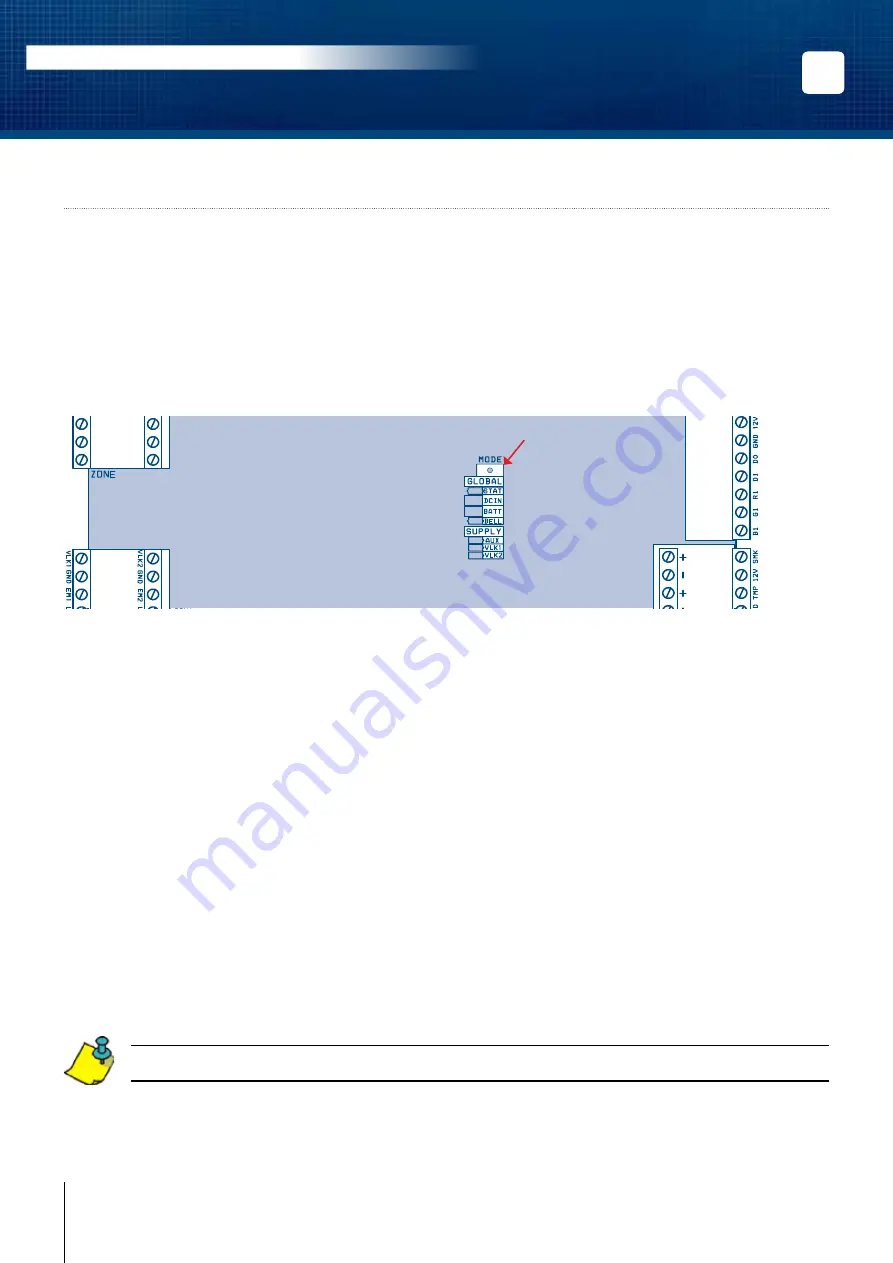
30
cdvigroup.com
EN
ATRIUM
2-Door Controller
INSTALLATION MANUAL
EN
ATRIUM
2-Door Controller
INSTALLATION MANUAL
6] PROGRAMMATION
The stand-alone card enrollment allows you to add or delete user cards without the need of a PC by using one
of the following procedures.
CARD ENROLLMENT PROCEDURE
(USINg 2-DOOR CONTROLLER MODE BUTTON).
1.
Press and hold the on-board MODE button for 1 second.
The STAT LED blink once every 3 seconds.
2.
Within five minutes, choose any card reader of the system and
present the PROGRAMMING card to start adding/removing cards.
Reader LEDs will begin flashing in sequence (2 Red f 2 Green).
3.
Present cards, one by one, to the reader.
NEW
cards will be ADDED:
Green LED will flash and a pulsed beep will be emitted.
Each new card will create a user and attribute the card to the user
EXISTING
cards will be DELETED:
Red LED will flash & a long beep will be emitted.
4.
Present the PROGRAMMING card again to stop enrollment mode.
The flashing sequence (2 Red f 2 Green) will stop.
The card enrollment learning mode automatically ends when no new card is presented for 5 minutes
READER 2
INPUTS
LOCAL
BUS
READER 1
BA
TT
.
POWER
SUPPL
Y
BELL
DOOR 2
12V
Z6
GND
Z7
Z8
C1
NO1
NC1
C2
NO2
NC2
GND
Z9
Z10
12V
Z1
GND
Z2
Z3
GND
Z4
Z5
AC22
2-Door Controller
1 x Sealed
Rechargeable
GEL Type Battery
12Vdc @ 7Ah
1
2
Card
ENROLLMENT MODE
button





















