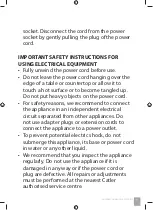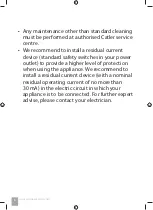12
OPERATING YOUR STAND MIXER KM 8012
OPERATING YOUR STAND MIXER KM 8012
BEFORE FIRST USE
Before fi rst use, remove all packaging
and advertising labels / stickers from the
appliance. Make sure you have removed all
accessories from the package.
Wipe the stand mixer base with a soft sponge
slightly moistened in warm water. Wipe dry
using a clean wiping cloth.
Wash the blending beaker, protective cover,
beaters, hooks and all accessories in warm
water with a small amount of washing-up
liquid. Rinse in clean water and wipe dry.
Before storing the stand mixer, make sure
that all parts are clean and dry.
TILT-BACK HEAD
In order to operate (lower and lift) the tilt-back
head, you must always press the lock button
located in the rear of the tilt-back head.
If you are about to lower of lift the tilt-back
head, always make sure that the power cord
is unplugged from the mains socket.
ATTENTION:
Never try to lift or lower the tilt-back
head by force. There is a risk of
damage to the appliance.
TURNING ON AND OFF
After plugging the power cord in the mains
socket, press the
button briefl y. The
appliance will turn on and an acoustic signal
will be heard. The display will show “0” speed
and “00:00“” time.
To turn the appliance off , press the
button
briefl y again. The display will turn off . To turn
the appliance completely off , unplug the
power cord from the socket.
NOTE
The appliance will automatically
switch to stand-by mode after about
5 minutes of inactivity. Press the
button to turn the appliance on.
SPEED CONTROL
Set the speed control dial to a required
speed between 1 - 8 where “1” ´is the lowest
and “8” is the highest speed. Turn the speed
control dial clockwise to increase the speed
or turn the speed control dial anticlockwise
to decrease the speed.
If you turn and hold the speed control
dial clockwise for at least 3 seconds while
the appliance is in operation, the time
will disappear from the display. The time
counting will still continue. Turn and hold the
speed control dial clockwise again for at least
3 seconds and the time will reappear on the
display.
If you need to reset the display time to
“00:00” while the appliance is in operation,
turn and hold the control dial anticlockwise
again for at least 3 seconds. The time will
change to “00:00” and a new counting will
start.
If you need to pause the appliance operation,
set the speed control dial to “0”. The
displayed time will stop. When the speed is
set again, the time counting on the display
will continue.
If you press the lock button and lift the tilt-
back head during raw material processing,
the appliance will stop running. An error
message will start fl ashing on the display.
To set the tilt-back head in the horizontal
position, you must set the speed again.
Содержание KM 8012
Страница 2: ...STAND MIXER...