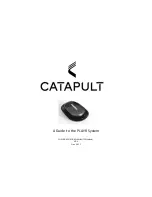4
3. PLAYR POD
FIRST USE AND CHARGE
To make sure full battery charge before wearing, put pod on the
charging dock connecting to USB port or 5V adapter through USB
type A-type C cable. The display bar is going to show the battery
capacity with 1.5 second duration of blinking after wireless charge
starts. When the display bar is full, it’s time to stop the charging by
removing pod from the charging dock and the blinking will stop.
BATTERY CHARGE LEVEL CHECK
The pod is at standby mode with very low power consumption before any activation event. To activate and
check the battery capacity, tap the pod twice with your finger. The pod will turn on and display the
battery charge level by the length of the display bar.
VEST POUCH INSERTION
The pod will blink the display bar with 0.5 second intervals when it is put into the back pouch on the vest.
The pod is now ready to record your player data triggered via motion or phone APP activation.
DATA RECORDING
When activated by user motion or the phone APP, the pod will acquire GNSS satellite signals and record the
player motion and position data. The top light of the display bar will continuously turn on to indicate GNSS
position fixes.
POWER SAVING
The Pod will return to standby mode with minimum power consumption whenever it is removing from the vest
pocket or the charging dock.