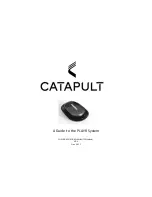11
3)
View your session by selecting it after it has been synced or by pressing on the sessions tab in the left
menu.
4)
Name your session. You can name it whatever you would like. Then, specify the session type as either a
training or a game. The difference between the two is that if you select game, you can see your first
half performance compared to your second half performance.