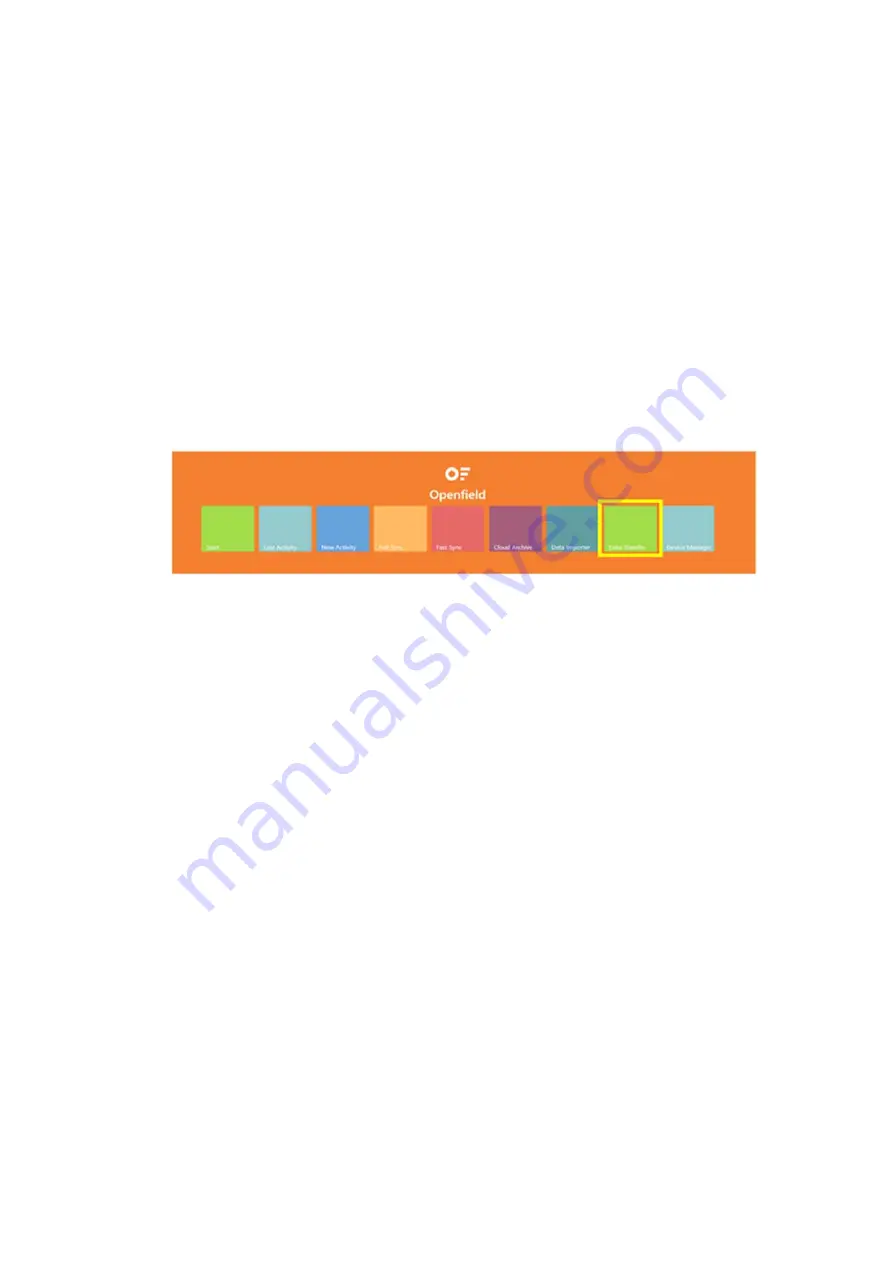
7
5. DOWNLOADING DATA
Data are recorded on the Tag in a 'Raw File', which is created every time the Tag is turned on; up to
31 Raw Files can be stored on a Tag at once. Downloading Data from the Tags is an important step in
getting the most out of the metrics recorded on the Tag. It is necessary to apply Sport Specific
Algorithms (GK Dives, QB Throws etc.), for IMA metrics to be calculated and more.
1.
After a session is completed, collect all the tags from athletes, turn them off and connect
the tags to the PC through the Clearsky charging case.
2.
Open up the OpenField console and select ‘Data Transfer’ from the Console Tile Screen.
3.
The units connected to the PC will automatically begin downloading (beginning with the
most recent file, moving back) when the 'Data Transfer' tile is selected.
OR
1.
To reach the Data Transfer screen without an automatic download, click 'Start' from the
Console Tile Screen, then click 'Settings' in the top left of the console screen. From the
settings menu, select the 'Transfer' tab.
2.
Connect the Tags to the PC, then in the 'Data Transfer' screen, ensure the correct number of
tags are connected.
3.
Select the Transfer Range of the sessions you want to download. NOTE: The Default Range
enables the user to download all of the sessions that haven’t been previously downloaded
from the tag.































