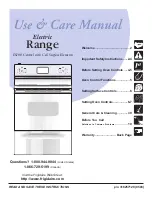Operation and Handling
caso Master P3
55
15.4.3 Switching
On
Follow the instructions below in order to operate the appliance
safely:
Plug the mains plug into the power socket.
Within 3 seconds after connecting the appliance to the power
supply an acoustic signal sounds.
Press the
Master ON/OFF switch (1),
the key
lights up.
Now the device is in standby mode.
Place a suitable cooking pot with its contents to be cooked
on the centre on the hob (Ø 120 mm - 260 mm).
Now press the
ON/OFF switch (2)
to turn on one of the
three induction hobs. The
control lamp of "power stage"
blinks and an acoustic signal sounds.
Please
note
►
Should no further operation in 30 seconds after pressing
ON/OFF key, the control lamp goes off and then the unit
goes back to standby status automatically. To re-operate the
unit, simply press
Master ON/OFF key (1)
again and other
function keys.
15.4.4 Power
Stage
Press the
selection key >> (6)
as long as necessary to select
the power stage (Indicator lamp power stage (3)). The preset
power stage "5" is selected and the device turns on.
With the
+ / - Keys (7+8),
you can change the settings at
any time in a range from 1 – 10.
Please
note
►
We recommend to select the function “Power stage” in case
of steaming food or boiling water for example. So the
overheating protection “E05” will not be activated.